The 'Not Provided' Keywords in Google Analytics ... UPDATED ... UPDATED AGAIN!
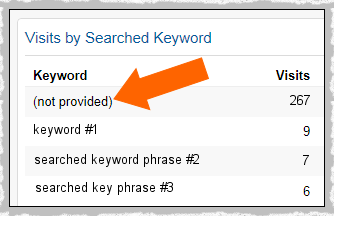 Have you seen the 'not provided' keywords in your Google Analytics reports? A year ago, these 'not provided' metrics were some 10-20% of your 'Searched Keywords'; Now they are 95% of your metrics. How can anyone determine what phrases are being searched for that land on your site?
Have you seen the 'not provided' keywords in your Google Analytics reports? A year ago, these 'not provided' metrics were some 10-20% of your 'Searched Keywords'; Now they are 95% of your metrics. How can anyone determine what phrases are being searched for that land on your site?
*** January 2014 - Google Webmaster Tools now seems to be the ONLY place where one can look up the 'search terms' people have used to find your web site. Data in the search queries feature will no longer be rounded / bucketed. If you remember last month's newsletter - > Search Queries - WMT gives us / me a list of your most popular search queries that bring people to your site and where you are positioned on Google. These 'Search Query Reports' are provided in your monthly reports.
 What in the world does this mean? If a user is logged into a Google product (such as Gmail or any Google Account) when searching, their search is conducted over SSL (Secure = https://...). As such, the referral data relating to that search is hidden. This missing data leaves a gaping hole in your analytics reports, making it difficult for to know the ROI of specific keywords that rank for in organic search. Google uses this 'not provided' information to build up their information for Google AdWords (PPC).
What in the world does this mean? If a user is logged into a Google product (such as Gmail or any Google Account) when searching, their search is conducted over SSL (Secure = https://...). As such, the referral data relating to that search is hidden. This missing data leaves a gaping hole in your analytics reports, making it difficult for to know the ROI of specific keywords that rank for in organic search. Google uses this 'not provided' information to build up their information for Google AdWords (PPC).
** As of late Sept. 2013 (9/22/2013) - > Google's SERP (search engine results pages) are now all secure, which means a GREATER portion of their 'Visits by Searched Keywords' will now show '(not provided)'. Another way to determine what the phrases are that people are using is to analyze your 'Search Queries' report. This is the report from Google Webmaster Tools that I provide my clients. Look carefully at this report and you will see the phrases people are using to find your site!
|
 |
|
SEO Plus!
SEO is No Longer
Just Keywords, Title Tags, etc.
In today's world, SEO (Search Engine Optimization) is more than targeting the best keywords / phrases and making sure they are in your TITLE tags, H1 tags, alt tags, etc. Social indicators are becoming key to Ranking and link algorithms have become ineffective.
This graphic below accurately shows the interdependence of ALL aspects of your web site. RWD can do all of these, or at least explain each section, and guide you and your business through this complex puzzle:
|
1. Social Network set-up (Facebook, Linked-In, Twitter, etc.)
2. Links - Obtaining quality backlinks.
3. Reviews - Getting them on Google+, Yelp, etc.
4. Domain - Selecting the best for your biz.
5. Web Site Design - Proper site construction.
6. Optimizing - Selecting, using the most appropriate keywords / phrases.
7. Results - Analyzing your web stats in Google Analytics.
8. Rankings - Getting the highest possible results.
|
9. Design - Is your design visually appealing?
10. Content - Is your content fresh?
11. Search - Where do your phrases show up in search?
12. Videos - Do you have your own YouTube channel for videos?
13. Innovation - Is your site unique?
14. Hosting - Is your site hosted on a reliable server?
15. Local - Does your site show up in 'local listings'?
16. Mobile - Does your site show up properly on all smartphone / mobile devices? |

|
 |
|
 'How Search Works', by Google
'How Search Works', by Google
Google's latest creation is a web site that does a very good job in showing you the steps they take to show you the most relevant search results possible. These steps include:
1. Crawling / indexing 60 trillion Google web pages - That means Google follows links from page to page.
2. Sorting - Google sorts the pages by their content and other factors.
3. Index - Google keeps track of it all in the index.
4. Algorithms - Google writes programs & formulas to deliver the best results possible. Algorithms get to work looking for clues
to better understand what you mean, including Spelling, Autocomplete, Synonyms, etc. Based on these clues, Google pulls relevant documents from their index.
5. Rankings - Google then ranks the results using over 200 factors. (Site freshness, site /page quality, etc.)
6. Search Lab - Google's algorithms are constantly changing. These changes begin as ideas in the minds of their engineers. They take these ideas and run endless experiments, analyzing the results.
7. Results can take a variety of forms - Pages, documents, images on desktops, laptops, smart phones, etc.
8. Google fights spam 24/7 to keep your results relevant. The majority of spam removal is automatic. Google examines other questionable documents by hand. If Google finds spam, they take manual action. When Google takes action, they attempt to notify the site owners. Site owners then have the opportunity to fix their sites.
9. And that's how search works -> Site - Helpful Video
|
 |
|
If you have not done so, please take this short 1-2 minute survey about RWD - 

