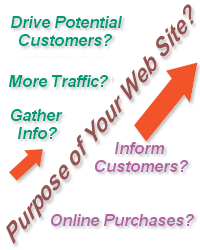 What is the Purpose of Your Web Site?
What is the Purpose of Your Web Site?
Have you asked this question of yourself and your web site lately?
1. Is the reason ... 'cause all other businesses have one. If so, you really need to rethink this business strategy.
2. Is the reason ... Just to have more traffic? You can have 1M people come to your site, but are they converting into customers? Providing more business?
3. Is the reason ... to drive potential customers to your business? If so, HOW? Do you want them to ultimately CALL YOU? Where is your phone number on your site? Can you find it on every page, every header, every footer?
4. Is the reason ... to inform your current customers about your 'latest news'? A monthly NEWSLETTER might be a new idea, or an added communication tool?
5. Is the reason ... To gather information on a potential customer? Do you have a clear C2A (Call to Action) to 'Contact Us', or fill out your online form? What colors are you using for these C2A buttons / images? Are you using complimentary colors, colors that blend in, or colrs that really attract attention? Are your buttons clear, truthful and informative? Which is better ... 'Click here for Further Information' or 'Contact Us'?
6. Is the reason ... To drive people to make an online purchase. If so, you really need to streamline this process. Make is as simple as humanly possible. Do your thumbnail images work properly? Where in the sales process funnel do people leave or abandon the shopping cart?
7. How is your Contact Us form constructed? Oftentimes, if you have too many 'required fields' or if the form is more than 8-10 fields, than people will simply LEAVE. Think about what you really need from a potential customer. Maybe just their name, email address, ph# and one option field would be enough.
Google Analytics can be a great tool to determine answers or provide you information about how your site functions. We can easily set GA up to detemine how many 'Contact Us' forms are filled out, or how many PDFs are downloaded, or where customers are leaving your sales process funnel, etc.
 2015 Professional SEO's Web Site Audit Checklist -
2015 Professional SEO's Web Site Audit Checklist -
This list below can be used by most anyone responsible for a business web site, whether you are the client, the marketing person, the SEO specialist or even to checkout your competition. Fixing any items from the below list would most likley have to be completed by your web team or web designer, depending on the size of your business.
1. Review # of indexed pages - Use the site:yourdomain.com search command at Bing & Google. This will typically display all indexed URLs.
2. Review Webmaster Tool Data - Reported in your GA Monthly Reports.
3. Is your company ranking for Company Name, Brand and Unique Terms? - Look at your monthly Rankings Reports.
4. Check 404 Error Handler - Go to www.YourDomain.com/123.htm and see if an error page shows; It should.
5. Review XML Sitemap - Go to www.YourDomain.com/sitemap.xml and see if your inner pages are listed. (Some sites have different names for their sitemap.xml file)
6. Check the site with a Smartphone such as a Droid, or iPhone - Is it mobile Friendly? Responsive? Contact me if your site needs to be mobile-friendly!
7. Check for off-site duplicate content problems - Select a key phrase that is unique to your site and do a search (in quotes) for that exact phrase. Is it copied on other sites?
8. Are both the www and non-www versions of the site functioning properly?
9. Google Page Speed - Test your site w/ https://developers.google.com/speed/pagespeed/insights/
10. Test Response Time - We recommend using www.WebPageTest.org for performance benchmarks
11. Does your home page have indexable text of at least one paragraph? Run the home page through the <a href="http://www.searchenginenews.com/tools/targetkeywordanalyzer/">SEN Target Keyword Analyzer</a>, this report will show you the top words found on the page as found by a spider. If your keywords are not detected at all, you have a problem with the home page.
12. Does your web site have a 'Sitemap' page? This should list every page on your site as simple text links. Look in your footer; Do you see 'Sitemap'; That's generally where you find a link to a sitemap page.
13. Do your inner pages have Search Engine Friendly URLs? If the page is about 'red tennis shoes', then the URL shoudl be something like 'xyz.com/red-tennis-shoes.htm'.
14. Are your keywords optimized on the appropriate pages? Do 'Red Tennis Shoes' show up in text, in alt tags, in bolded text, on image names (red-tennis-shoes.jpg)?
15. Are the Business Name, Address, Phone and Contact info listed on every page?
16. Form Testing - Test your own forms on a regular basis. Do they function the way you desire?
|
 |
|
 PANTONE® Color of the Year 2015: Marsala -
PANTONE® Color of the Year 2015: Marsala -
Did you know that every year, Pantone comes out with a 'Color of the Year'? This year it is 'Marsala', not the wine, but you are close! RGB = #964F4C
Other colors of the year info -
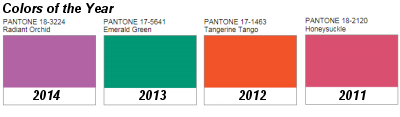
 Google Warning - Fix Mobile Usability Issues
Google Warning - Fix Mobile Usability Issues
For those of you who have not heeded the warning regarding NOT having a mobile-friendly web site, I have now started to see warnings from Google:(See below)
Google systems have tested pages from your site and found that 100% of them have critical mobile usability errors. The errors on these pages severely affect how mobile users are able to experience your website. These pages will not be seen as mobile-friendly by Google Search, and will therefore be displayed and ranked appropriately for smartphone users.

This is a very serious warning from the Google Webmaster Tools Team. If you need assistance in getting your site 'mobile-friendly', please get in touch with me ASAP!

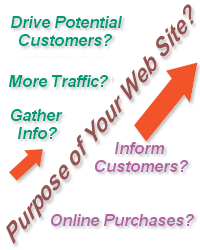 What is the Purpose of Your Web Site?
What is the Purpose of Your Web Site? 2015 Professional SEO's Web Site Audit Checklist -
2015 Professional SEO's Web Site Audit Checklist -  PANTONE® Color of the Year 2015:
PANTONE® Color of the Year 2015: 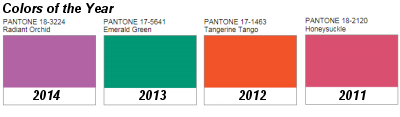
 Google Warning - Fix Mobile Usability Issues
Google Warning - Fix Mobile Usability Issues 