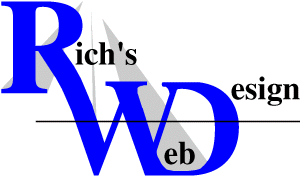February Search Engine News From
www.searchengine-news.com Google - in cooperation with Microsoft and Yahoo, has begun supporting the nofollow tag in order to reduce blog spamming (where people insert links to their own sites in the comments section of blogs thereby increasing their incoming link-count and boosting their link-popularity).
Google - in cooperation with Microsoft and Yahoo, has begun supporting the nofollow tag in order to reduce blog spamming (where people insert links to their own sites in the comments section of blogs thereby increasing their incoming link-count and boosting their link-popularity).
Not to be outdone by Yahoo's recent decision to move its video search feature to the Yahoo homepage, Google rolled out its own video search this month. Google Video Search allows you to search an index of text collected from television close captioning feeds, primarily those belonging to PBS, Fox News, C-SPAN, and a select group of San Francisco bay area channels.
Overture - No changes to report for the past 30 days at Overture.
Ask Jeeves / Teoma - No changes to report for the past 30 days at AskJeeves.
ODP / DMOZ - No changes to report for the past 30 days at Overture.
MSN - On January, 15th Microsoft decided that their new beta search engine was ready for prime time and started testing it as their main MSN search engine. Today, (Feb.1st) they have now taken OFF the beta label.
Yahoo - Yahoo Adds "Send-to-phone" Feature to Yahoo Local. This is a function that allows you to easily send names, phone numbers, addresses, and cross-streets from the Yahoo Local pages directly to your cell phone or other mobile device.
AOL - AOL threw its hat in the search ring this month with an impressive new search engine. They still rely on Google to supply their core index but they also augment that index with a number of interesting new tools and features.
CMS - Content Management Systems From
 If HTML isn't your thing and you're planning a website with lots of content, you might want to consider using a "Content Management System," also known as CMS. With CMS, content is stored in a database away from the site's templates, which makes it impossible to destroy the design structure of the site when editing.
If HTML isn't your thing and you're planning a website with lots of content, you might want to consider using a "Content Management System," also known as CMS. With CMS, content is stored in a database away from the site's templates, which makes it impossible to destroy the design structure of the site when editing.
CMS systems allow anyone to edit his or her website, regardless of technical skill level. Pages can be added or changed easily without knowing any intricate coding. Many websites that use CMS resemble a portal design. This type of system also works well if multiple people or departments will be making updates to the website.
Most CMS systems must be installed on your web server and require that PHP and usually MySQL also to be installed. Once you decide that CMS is for you, you'll need to decide on which software you'll want to use. Many content management systems are "open source," which means there is no charge to use them and most come with complete documentation for setup and use. Most all of them also offer support forums if you run into problems when installing or you need to ask a specific question.
Let's take a look at some of the more popular CMS options available:
1) CMSimple: - Small open source program that's less then 50KB. It's free to use but contains a link back to CMSimple's website. If you're willing to pay $40.00 to register the software, you can remove it.
This program is written in php and runs on Linux and Windows32. It does not need a database as the entire site is stored in one simple html file.
2) Typo3: - Free again and open sourced software that comes with a list of default plug ins such as calendars, forums, guestbooks, polls and more. This software is not for the faint of heart, as there are many customization features along with a big learning curve.
3) Rodin: - Requiring PHP & MySQL, on your server this open source software consists of 9 small files weighing in at under 12KB. Very simple to get up and running. If you want more functionality, there are extra add-ons that can be downloaded as needed.
4) WEbApp: - Free software written in Perl and runs on a Unix server. WebApp creates a "portal type" set of pages that includes forums, polls, news and others. This system does not require SQL on your web server, but does require Perl 5. One drawback is the limited number of themes that are supplied.
5) ASPBite: - A free ASP CMS system with many expandable modules. You'll first need to download and install what's called the "base station" as everything else is built on top of that. Add-ons include; polls, feedback forums, FAQ and more. There are more extensive "Pro" modules such as shopping carts and classified ads and others that are available for a fee. ASPBite is easy to use and comes highly rated.
6) PHP-Nuke: - This software runs on Linux and Windows servers and does require SQL be installed. Very popular and packed with features including; themes manager, banner ad systems, polls, forums, search engines and others. You'll find a lot of web support and add-ons for this popular CMS system. Price $10.00.
7) CityDesk: - Unlike the others, CityDesk is downloadable Windows-based software you install on your PC. A very simple layout that allows you to add articles easily. You won't need any special software installed on your web server to use it. Two versions are available: one free, which allows up to 50 files on any one website or the Professional version, which will set you back $299.00. You'll find City Desk as simple to use as any word processor program.
8) Metadot: - This open source portal software is Perl based and allows many user-based customizations. Metadot runs on Linux, Apache and requires MySQL. This system would be a great choice for anyone planning a "community site." It comes standard with calendar, polls, end-user personal websites and more. Totally free.
9) DotWidget CMS: - CMS software made very easy. Features include a built-in WYSIWYG text editor, multiple users and access levels, customizable templates and more. Your web server must have PHP and mySQL installed. You can easily install DotWidget and begin building your site's structure and adding content. No client-side software is required and all editing is done through your browser. Only $49.00.
As you can see there are many content management systems to choose from, most of which won't cost you a dime. Before deciding on which one is right for you, you'll need to know what software is installed on your host's server and you'll also want to read over the support forums at each site to get an idea of any known problems or issues with each particular system.
A great site for reviewing and rating all types of CMS software is CMSMatrix.org. You can check boxes of the software packages you wish to compare and you'll be shown a side-by-side comparison of each along with a full description.
If you're planning a community site or any type of website that will require constant editing and additions, a content management system might be just what you've been looking for.
"Designing for Content" From
 We've all been told that a successful website has great content. The problem that I've discovered is what do you do with and how to you organize all this great content?
We've all been told that a successful website has great content. The problem that I've discovered is what do you do with and how to you organize all this great content?
Below are some of the things that I've learned in the time I've had my own site. Now my particular situation is one where my site is constantly growing in content. I didn't start my site with all sorts of content at my finger tips. So the tips below are from that perspective.
1. Keep your content concise and simple. Of course make sure that there is enough there for your customers but don't write pages and pages of information. People are not going to sit there for an hour reading off of a computer screen, no matter how good the information is.
2. Keep your content relevant to your site. Do not start putting unrelated content on your site. It will be confusing and won't help you draw customers into your site.
3. Organize, organize, and oh yes organize. Keep everything organized. I don't know how many photography sites that I've been on have these huge lists of how to articles, hundreds of them which is great, but they are completely unorganized and I guess they expect you to scroll down through all these articles to find what you want. So organize your content. Make it easy to find things. Whether that's through a search option or carefully organized subheadings. Make it easy for people to get what they need quickly.
4. My site has grown steadily but more than I ever expected and that created a problem that I didn't foresee in the beginning. As you add content and I assume new pages be aware of where you place these pages in the grand scheme of your web design. Just don't add new pages to the bottom of list of links. As the web site grows the list of links to your other pages could be quite long so keep some sort of pattern of organization so that as you add pages it will seem to fit in with the rest.
5. Out of date information. With all this content we're all adding watch for out of date information. Remove content with information on technology that is not longer used. And cycle out old information that just isn't read or was not very popular.
These are just a few things that I've learned in designing for content on my site.
"How to Hire a Web Designer"
From
 Today, anyone who wants to provide information, sell something, share information or promote a business knows that a Web presence will help them achieve those goals.
Today, anyone who wants to provide information, sell something, share information or promote a business knows that a Web presence will help them achieve those goals.
A charity organization may want to promote itself to potential members and volunteers, as well as provide information through newsletters and articles related to its work, so that anyone who's interested can learn about that organization. A rock climbing center may want to display a map with directions that explain how to get to the center, hints on climbing techniques, tips on where to find good equipment, a photo gallery of the gym with action shots of climbers... Unlike other marketing strategies, a Website has a global reach and can be accessed online 24-7.
If you want a Website, but you're not a designer or developer, how can you go about getting one? You don't have the time to learn what it takes to be a Web design guru and you don't trust that your cousin, who studied computer science, has enough experience to build you a professional Website. So, who can you hire to build your site? With thousands of Web designers and developers out there, ranging from individual freelancers to big Web design agencies, how can you make sure you choose the right help?
What Do You Want? - In order to find help, you need first to figure out what you want. Ask yourself the following questions:
What kinds of information do you want on the site? How big do you think your site will be?
Who are your users? Do you know which operating system and browser they are using?
Will your site require regular updates? Would you like to make changes yourself?
Will you be selling something?
Will you need a database to store and retrieve information?
Do you want to rely on search engines to send more traffic to your site?
When do you need the job done?
What is your budget?
The Search Begins - Those who can spot a good Web designer are usually a good Web designer themselves, or will at least have done quite a bit of Web design themselves. But for those who aren't designers, the choosing of a professional can seem an overwhelming task.
Referrals are a safe bet; although you know you may not be getting the very best Web designer in town, you can usually trust that you won't get the worst, either. However, if you use referrals and also conduct your own searches, you will have a much better chance of finding a designer who's right for you. Once you've compiled a list of Web designers and/or developers from the sources of your choice, you need to do some serious homework.
What if some of the designers on your list are from out of town? Don't rule them out if you really like them. If you don't mind working via email and talking on the phone, you may be quite happy with your choice. There's always an advantage to meeting in person and onsite visits can be important, especially if there are problems.
There are many things to consider when reviewing your list of potential Web experts. The first, obvious thing to do is to check out their Websites. Browse through the pages and find as much information about them as you can. Ask yourself:
Is it easy to find information and to get back to where you started?
Do you like the navigation system?
Are the pages accessible (no broken links)?
Are the pages and overall design consistent?
Are there a contact page and site map and can they easily be found?
Is there enough relevant information on the site (eg. details about the company including location, what they do, the people, policies, etc.)?
Are things aligned properly?
Is the text easy to read?
Do the pages load fast?
Are the pages short, so that it's not necessary to scroll horizontally, and there's little or no vertical scrolling?
Do links open onto the same page?
Is there a portfolio you can view?
Does the site discuss the designer's technical background?
Does the site make use of the right colors?
Are page titles appropriate and informative?
Hopefully, the answer to all the above questions will be yes. Basically, if you don't like a Web designer's site, you probably won't want them to design your site. Check their portfolio and see if the style is right for you. If you see sites that you really like, make sure the employee/s who built those sites are still employed and can work on your site. What technologies does the designer use? Will this technology work for you and your viewers? Does the team follow Web standards or are they still stuck coding sites like it's the 90s? Ideally, you want your site to work independent of the user's operating system and browser.
Has the team created sites for other businesses in your industry? If so, were they able to reflect the business properly? If yes, then this team already knows the needs of your industry and will be more the kind of expert you need than will other Web design generalists who haven't produced these particular sites. If the site offers testimonials, read them to see what past clients had to say about the work they received. In addition to having technical skills, the designer should be continuing his/her education in order to keep up with the latest technologies and standards.
Beware of companies and individuals who claim to be Web designers and developers but perform mostly graphic design and work in print media. Being able to use Web creation software such as Dreamweaver does not make a Web designer. Your Web designer should, at the very least, be able to help you with Web design and development, Web hosting, graphics creation, database creation, Web content, maintenance and Internet marketing and promotion.
Freelance vs. the Big Web Design Firm - After you evaluate the selected sites, you may need to choose between engaging a freelancer and using a big Web design company. A big Web design company may appear to have a lot of credibility due to its large portfolio, many testimonials, and large collection of experts in all areas of design and development. These experts have to work together to deliver a consistent and successful package for their clients. The size of this kind of organization can make clients feel secure and confident in enlisting in their services.
Freelancers are individuals who can take on all the necessary design and development responsibilities. These kinds of providers often work very closely with others to get the job done, and such close collaboration between fewer people (or in some cases, just one person), means that consistency is easy to achieve. Working alone or in a small group can also generate more motivation and dedication to completing projects in which clients can be guaranteed satisfaction. In this type of arrangement, what you see is what you get: the professional freelancer you meet on the Web will be the Web specialist for your project, and can be held personally accountable. In contrast, in working with a larger company, a perfect stranger may be assigned as your account manager once the sale goes through.
Freelancers may also represent better value for money. With a freelancer, there are rarely any hidden fees, nor many complex contractual details to overcome before the project can begin. Freelancers may also be more readily available to go onsite if required.
Depending on the size and complexity of your site, a big agency may be the right choice. A larger company may be in a position to deliver bigger projects more quickly than can an individual freelancer. An individual freelancer may often need either to subcontract or learn certain skills or technologies in order to get a job done. This can mean extra time and/or cost, and, depending on the freelancer involved, can also result in a less-than-expert product. For this reason, if your project requires the use of a particular language or technology, it's a good idea to seek out designers who already specialize in that area.
Pricing and Guarantees - To further refine your list of possible designers, you'll want to make note of their service rates. The prices designers put on their services can vary drastically. Compare rates between designers with similar levels of education, experience and talent. Like most purchases, with Web design, you tend to get what you pay for. If your project is fairly small and straightforward, freelancers may charge less than big agencies. By "small", I mean a site with a few forms and a small database.
Once you've narrowed the list, get in touch with the companies or individuals concerned, explain your project, and ask for an exact price quote. Make sure your designer can outline all costings and the work in detail for you. If you have questions, don't be afraid to ask, and remember: it's not unreasonable to negotiate a lower price that that quoted if you feel the quote price is not justified.
If possible, also take a look at the supplier's Web contract. Make sure that the client is protected under this contract, and be sure to check the copyright and payment policies. Make a note of the supplier's response time, too. You want to work with someone who's readily available, easy to contact, and who will get back to you promptly.
Look for, and ask about a guarantee of work. Stated policies such as, "If you are not 100% satisfied, we will give you your money back," or "Our rates are competitive but if you find a similar service for less, we will be happy to match it," will give you a clear idea of the designers' confidence that they can meet your needs. Guarantees are important: there's nothing worse than paying big bucks for a site you're embarrassed to show your clients or customers.
Guarantees show potential clients that the company cares about making them happy and is doing its best to ensure your project's success.
Last Steps: Contact and Check References - When you've narrowed your choice down to just a couple of designers, it's time to contact them and check their references. First, call the providers and ask questions. Are they polite on the phone? Are they good listeners? Were they helpful at all? If they are difficult to talk to and you don't like the way they treat you, it will be difficult to work with them.
Check each provider's references by reading any testimonials on the site and perhaps even talking to past clients. Go to their portfolio page, locate the contact information for a couple of clients, and give them a call. If there are no testimonials, ask for references when you call the provider. You are looking to hire, so you have the right to check their work references.
Lastly, it's a good idea to meet with the designer in person and go through your project ideas. Even at this point, you are not obligated to enlist in their services unless you are perfectly confident they are the right person for the job.
It's Worth the Work - Follow these steps and you should increase your chances of successfully finding and hiring a Web designer or developer who meets your needs and those of your project. This process may seem like a lot of work, but when you're spending thousands of dollars, over many years, on your online presence, it pays to do your homework!
"Design Your Site for Traff´c in 2005"
From
 What better way to start the new year than with more traff´c to your web site. Web traff´c is a critical part of your internet business and it is imperative that you design it to bring you the most amount of traff´c possible.
What better way to start the new year than with more traff´c to your web site. Web traff´c is a critical part of your internet business and it is imperative that you design it to bring you the most amount of traff´c possible.
Designing your site for traff´c includes offering good content, easy navigation and a logical flow. Additionally you must also build your site to draw traff´c from the search engines because if you can obtain high search engine ranking, you can enjoy free traff´c.
It's important to note, however that good ranking won't do you much good without a well designed site and a well designed site can't bring you visitors if no one knows it's there. Both high ranking and good design need to work together.
How do we pull all this together? Let's take a look.
-A Word About Design- - A huge mistake I see many website owners make is that they get caught up in making their site cute. They love the little animations, buttons and dramatic backgrounds. What they fail to consider is that these things are worthless if you don't offer good content, easy navigation and a logical flow.
First of all don't try to be everything to everyone. Design your site around a theme, preferably a niche theme. Don't confuse your readers with links all over the page. Design a logical flow. Lead your viewers to where you would like them to go. Leave plenty of white space and keep your pages organized. Clearly state at the top of your pages what you are about and what you would like your viewers to do.
Secondly, I don't recommend pop-ups. I find that the majority of internet users find them annoying. The demand for pop-up blockers is a good indication that viewers don't want to see them.
Thirdly, offer good content. Provide information on your site that will help viewers solve a problem. Offer information that they might not get elsewhere. Write reviews regarding your products. Write newsletters and articles and most importantly offer something of value for free. Give your viewers a reason to come back. It will also build trust in you.
-Traff´c Builders- - Good search engine ranking can bring lots of visitors to your site. It often takes a few months to rank well but the payoff is lots of qualified traff´c. While it's not practical to depend solely on search engines for traff´c it can complement your other advertising campaigns nicely. Aiming for high search engine placement is always a plus.
Keep these in mind when developing your site for the search engines:
- Domain Names - Choose a domain name that has your site keywords in it. For example, if you're a site about pet care, try to include the words "pet care" or words related to pet care in your domain name if you can.
- Keywords - Keywords require research and there are several tools to help you out in this area. These are my favorites:
http://www.digitalpoint.com/tools/suggestion/
http://inventory.overture.com/d/searchinventory/suggestion/
I suggest focusing on only one keyword or keyword phrase per page of your website. This may not seem like a lot but if your site has 20 pages you can focus on 20 keywords. Each page should be considered a landing page for your site. If you have proper navigation on your pages, it will easily allow viewers to see everything you have to offer.
Include your keyword or keyword phrase at the top of your page as well as in at least one header phrase. Also work the keywords into the body of your text as often as you can without sounding redundant.
Your keywords should be in the Title tag as well as in your page description tag. Many search engines no longer look at the keyword tags, but I recommend using them and including the plural forms as well.
- Alt Tags - Search engines don't index images, therefore any text on your site that is presented in image format won't get indexed. To solve this problem, you can enter the image description in the ALT tag. To be sure that the search engines recognize all the content on your site, fill in your ALT tags with your keywords. This will boost your keyword frequency and help your site achieve better ranking.
- Linking - Search engines will rate your site by who is linking to your site, so it's important to establish quality, related links. This can be accomplished in a few ways. One way is to establish reciprocal links with other like sites. When exchanging links be sure to include your keywords in your site title.
Review the page you are exchanging links with. Be sure it is a site that you find easy to navigate and informative. I also recommend that the site's index page have a Google PR rating of at least one. This ensures that the site is not being penalized by Google. If it is a penalized site then you could be penalized as well for linking to it.
- Include a 'tell a friend' and 'bookmark' scr´pt on your site. - This gives viewers an easy way to bookmark you and most of all return to your site.
- Include a Site Map - Site Maps let visitors know what information you have, how it's organized, where it is located with respect to other information, and how to get to that information with the least amount of clicks possible.
Site maps also provide spider food for search engine robots. This can increase your chances of becoming indexed because a site map allows the search engines to easily visit every page of your site.
A site map works best if you include a link to your site map in the navigation of every page on your site.
Finally, don't let your site become stale. I have found that my search engine rankings improve when I periodically add new pages to my site and keep the content new and fresh. Follow these tips and 2005 may be your year for traff´c.
The 5 Biggest Mistakes Almost All Web Designers Make and Why These Mistakes Could Cost You a Fortune!
From
 Huge Mistake #1: Creating a Website with Flash -- Did you know in a recent study, top internet marketers discovered that having a website created with Flash, actually decreased the response from prospects and customers by as much as 370 percent?
Huge Mistake #1: Creating a Website with Flash -- Did you know in a recent study, top internet marketers discovered that having a website created with Flash, actually decreased the response from prospects and customers by as much as 370 percent?
Here's why: Your prospects and customers are most likely visiting your website using all types of different computers, connection speeds and internet configuration settings...
What may look great to one visitor may not even appear for another! You could very easily have shelled out hundreds or even thousands of dollars to have a website created using the Flash technology, only to find out that some of your visitors will never see it! (Not to mention the loading times can cause your visitor to close your site, never to return again.)
Huge Mistake #2: The "Internet Catalog" Approach -- You see this everywhere. Good, honest and hardworking businessmen and women get online to sell their products or services, and have a site created for them that contains a link to just about everything they offer on one page. Their thinking goes along the lines of, "...well, I don't want to leave anyone out. If they come to my site, I want to make sure I have what they're looking for..." -- This way of thinking could not be further from the truth.
Here's why: There's an ancient rule that goes back to the very beginning of direct-marketing on the internet, taught by the richest, most legendary and well-respected internet marketers of all time...
"When you give your prospects too many choices, they become confused and aren't sure what to do next. Confused people never buy anything."
Huge Mistake #3: Optimizing Your Sales Site for the Search Engines -- You'll see this taught in nearly every "internet marketing" course, manual or eBook out there... "You must optimize every page of your website for the search engines!" -- In fact, this false teaching is accepted as 'gospel truth' so often that most web designers will offer to do this for you at no, or little extra cost...
What they don't understand is that certain words and phrases must be either re-worded (to make it "keyword rich") or taken out completely, just to be looked upon highly by the mighty search engines -- and this could kill your sales, literally overnight.
Here's why: When you or a hired web designer optimize your sales page (i.e. any web page designed to sell your products and services) to get a higher listing in the search engines, you're going to have to sacrifice the pulling-power of your sales copy (i.e. written sales material) just to get those higher listings. Sure, this can bring you more traffic -- but what good is all the traffic in the world, if your visitors arrive at your website and aren't compelled enough to read why they should order your product?
For years, it has been taught that you should always try to find a "balance" of SEO (Search-Engine-Optimization) mixed with promotional copy designed to sell your products and services...
Wrong Again! -- The truth is that you should never optimize your sales page for the Search Engines. Instead, you should create tiny "entry pages" for each keyword related to your product or service, (highly optimized for the Search Engines) and have them link to your main sales site! (We can show you exactly how to do this quickly and easily and get *massive* targeted traffic from the Search Engines - without ever *touching* your sales site!)
Huge Mistake #4: Having a "Graphics-Based" Website -- Sure, graphics can certainly help us to visualize a particular situation or circumstance, product or service... But did you know that having a graphically-driven website can actually distract your visitor away from your sales message?
After all, your sales message (or "web copy") is The #-1 most important factor in a website that makes money. If your visitors are paying more attention to your "professional graphics" than your sales message... you've just lost another sale.
Here's why: You've got approximately seven seconds from the time your visitor arrives at your site, to the time they decide whether to buy your product, get more information or leave. If you've got a graphically-intensive website, your website will most likely still be loading past your seven-second time limit.
That's a "customer-killer" in and of itself - however, the real reason lies within the fact that the bigger, brighter and more beautiful your graphics are, the more they will distract your visitor from your sales message. And if your visitor is distracted even for one second, it could mean the difference between getting a sale, and losing a customer.
Huge Mistake #5: Designing a Website with Zero Marketing Experience -- Most web designers have no idea how to make money on the internet, with anything other than their design services. It's not their fault - they simply have no or very little marketing and sales experience. After all, they're just website designers...
However, having your website designed by someone with Zero internet marketing experience is like buying a street-car without an engine... it won't go anywhere, and it'll just waste your time and money!
January Search Engine News From
www.searchengine-news.com Google -
Google announced the official release of their Google Groups Beta in December to mixed reviews.
Google -
Google announced the official release of their Google Groups Beta in December to mixed reviews.
Another interesting beta tool to come out of the Google Labs recently is Google Suggest. To see how it works, just start typing your query into the Google Suggest search bar. As you enter the words, Google will start showing you a list of suggested phrases based on their historical data of search queries.
ZDNet wrote an article called The Magic That Makes Google Tick. Although the information is slightly dated (we all know Google is currently indexing 8 billion pages, not 4 billion), it's still a great insight into how Google functions behind the scenes
Overture - No changes to report for the past 30 days at Overture.
Ask Jeeves / Teoma - The same week that Microsoft released their new desktop search program, AskJeeve's decided it was time to announce their own desktop search.
MSN - In mid December, Microsoft released their new MSN Toolbar Suite Beta which includes their new Desktop Search Tool. The launch of this product counters Google's recent Desktop Search Tool (DST) release and, in some ways, improves on Google's version of DST.
ODP / DMOZ - No changes to report for the past 30 days at ODP or DMOZ.
Yahoo - recently launched their new Video Search service that's currently in pre-beta testing.
336-408-9075
Rich@RichsWebDesign.com
|