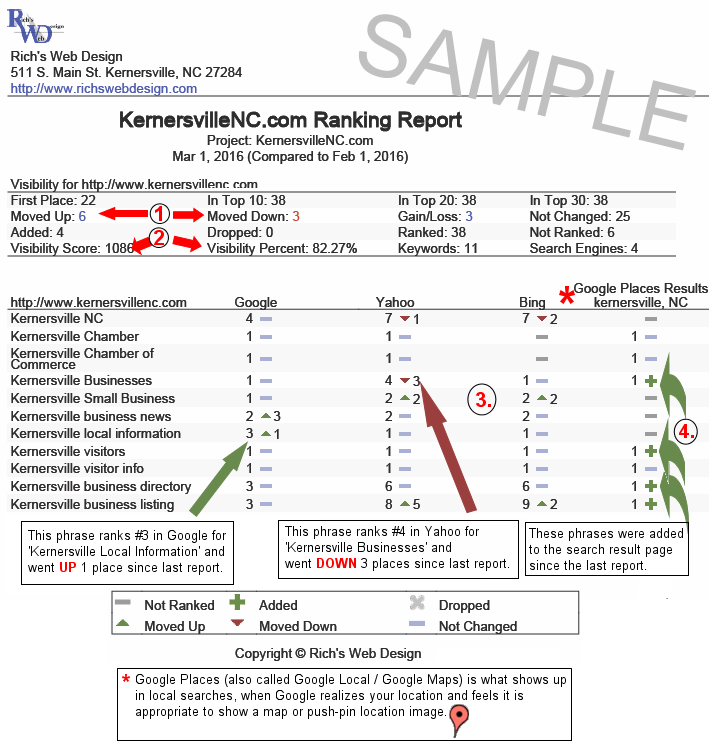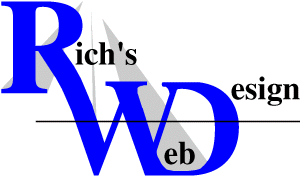
|

|
July 2013 Newsletter - "The Importance of Updating Your Website’s Content" - From Update frequently – it’s essential ... If one fails to update a website for a significant period of time, that website will fail to keep up with the constantly changing market. This can mean certain doom for any online business because the website will almost certainly lose its ranking in the search engines, and every webmaster knows the lower the rank, the fewer the customers. As a client of Rich’s Web Design you will be receiving a monthly report from Google Analytics in PDF format around the first day of EACH month. Google Analytics is the industry’s leading web statistics application that will show you valuable statistics (good and bad) about visitors to your own web site. It will show you the number of visitors your site received the previous month, what search phrases they used to find your site, how many visitors “bounced” (left after only viewing 1 page), how many people filled out your Contact Us form (if applicable), what mobile devices they used to view your site, what landing pages visitors entered your site from their searches, what cities / countries your searches originated from and other details.  Google Webmaster Tools Search queries data includes the following: For the entire article go to www.RichsWebDesign.com/google-webmaster-tools-report-terms.shtml Explanation of Your Weekly "SE Rankings Report" - Full page HERE!
Google Reveals Major Elements of their Ranking Algorithm (Full Article HERE) Google have revealed some important elements of their ranking algorithm and given advice on how to improve your sites positioning in natural search results. The unusual post was made on the French 'Inside AdWords' blog, which is strange considering AdWords listings have nothing to do with natural search. I'm sure posts like this will continue to raise speculation on the connection between paid and natural listings - but that's another story. Lets look at Google's ranking tips:Google's first tip covers site structure: 2. Use Google Webmaster Tools. These are a free set of tools that are easy to use and can give you information on who links to your site and which queries people are using to find your web pages. 3.Give your pages titles which are relevant - avoid titles such as "Welcome to my site" or "homepage". For more advice on titles, visit our blog post. 2. The outgoing (external) links from your site also play a role in determining your ranking. When adding a link, ask yourself, "Will this link be useful to my visitors?" or "Will my visitors click this link?". Do not participate in link exchange networks that go against the Google quality guidelines and they will have a negative impact on your ranking. o It will encourage visitors to return to your site often o It will encourage the Google robots to go back to your homepage regularly and attract more links from other sites. Site Strength Indicator (SSI) - 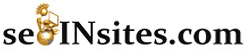 This extremely useful tool will give you a snapshot of just how powerful a site is in the eyes of the search engines. Not only can you use it to quickly determine if you can compete against another site, but you can also use it to analyze your own site's ranking power. (You MAY need to sign in using my ID: rich@richswebdesign.com & PW: "electric")
Wait!...not so fast. We've been testing over the past month, and Google still doesn't index Flash nearly as well as you might think. Converting your web site over to a Flash design could be a huge SEO disaster. Most Flash sites are created as one big file. That means every page within the Flash site has the same URL. People will be able to link to your homepage, but not to any of your internal pages. By using Flash, you've effectively chopped your link building efforts off at the knees.
Former Google Engineers Launch Rival Cuil Search Engine - A team of former Google engineers is taking on their old boss with a new search engine designed to rank pages based more on the quality and depth of the content on the page, and less on the links those pages have pointing to them. It's called Cuil (pronounced 'cool').
Top 10 Reasons A
Website Fails To Perform (Full Article HERE)
2. The Useful label is for those pages which Google considers highly satisfying, comprehensive, high in quality, and authoritative. For Google, these pages are considered the best possible results for a specific search query. 3. The Relevant label is applied to pages which provide good information but aren't as comprehensive or as authoritative as pages labeled Useful. 4. The Not Relevant label is reserved for pages which are not helpful (i.e. poor or outdated content), but are still at least marginally related to the query. 5. The Off Topic label is used for pages with zero relevance to the query. They might be Useful pages for other queries, but for the particular query being evaluated such pages provide no value. MSN - Live.com - Microsoft Launches adCenterCommunity.com Advertiser Support Site - If you use Microsoft's adCenter, then you may be interested to know that Microsoft has set up a new adCenter community website. ASK Major Strategic Changes at Ask ... It wasn't long ago that many people believed Ask.com was staging a resurgence. First, they took the lead in anonymous browsing and then followed that up with their Big News social news service. But now, industry watchers are openly predicting the company's demise. YAHOO! - Yahoo Opens Up To The Semantic Web ... The result is that, instead of Yahoo just showing search listings with the default title, description, and URL, Yahoo's search results pages will be able to display images, ratings and reviews, deep links, and other detailed information relevant to the listing.
MSN - Live.com -
Microsoft Unleashes New And Improved Indexing Bot - There's a new Microsoft search bot in town. It's called msnbot/1.1 and it's reputed to be a lot tougher and more efficient than its predecessor. This is good news if you're trying to get more exposure in Windows Live.
Microsoft Rolling Back Recent Algorithm Change - It was supposed to be just a ranking and indexing algorithm update, but it had an unfortunate and unintended side-effect. Instead of helping to improve search results on Windows Live Search, Microsoft's recent algorithm update actually caused many websites to disappear into search oblivion.
Google Webmaster Tools has rolled out new diagnostic features designed to help webmasters pinpoint SEO problems in their pages. It's called Content Analysis, and it provides a list of problems which Google encountered while trying to index your pages. They specify the problem as well as provide a link to the offending page so you can fix it. Time to Register and LOCK your business location Map Marker We all know that Google makes mistakes now and then, and it's frustrating when the mistake involves your business. This is certainly true when pertaining to Google Maps. After all, what could be worse than customers getting the wrong directions to your store or business?Fortunately, Google's new Map Marker editing function provides a remedy to that problem. For instance, let's say that you're the owner of the Big Apple Finer Foods supermarket in Chicago, Illinois. After checking Google Maps you are none-too-pleased to learn that your Map Marker is placed outside the wrong building. Fortunately, it's now fixable. In November, Google Demolishes PageRank for Hundreds of Link Sellers No surprise as Google dropped the bomb on several high-profile link sellers and Blog networks. A ton of sites saw significant drops in toolbar PageRank as Google ramped up the attack in their current war on paid links. MSN - Live.com - In another attack against Google's AdWords dominance, Microsoft's adCenter announced the beginning of free online classes to qualify companies and individuals as certified adCenter experts. ASK - Adds Privacy Guarantee With Ask Eraser Ask may have finally gotten one up on Google and Yahoo. Despite their massive popularity, Google and Yahoo are consistently criticized by privacy advocates for storing too much personal data about their users. Ask has now gone in the opposite direction—introducing a feature that allows users to block collection of their information. YAHOO! - recently launched a free WordPress plug-in which aims to automatically deliver Yahoo-powered content to Blog owners and readers. By uploading the WordPress tool to your Blog domain, Yahoo will scan your post text looking for keywords and, based on those keywords, suggest possible content that you can insert. Yahoo tweaked their ranking and indexing algorithms in Nov.. A few changes we've noted include:New sites appear to be ranking better in Yahoo as the ranking advantage of old sites appears to be slightly diminished. Smaller sites are competing more successfully against bigger sites due to a reduced emphasis on site authority. Overall, we're seeing a more diverse set of search results.
Explanation of Your "Search Engine Rankings Report" Quite a few clients of Rich's Web Design have asked me "What does my ranking chart mean?" "You email it to me, but I never can understand it." Here is the best explanation:
The VERY first thing I look at are the two sections "Moved Up" & "Moved Down" 1 . This week, 6 of the phrases "moved up" in the rankings and 3 "moved down". If any of these phrases were "dropped" or "added" then the numbers would show directly below. The "Visibility Score" and the "Visibility Percent" 2 are calculations based on points given to higher ranking phrases and the overall total. A position of 1 = 30 pts., 2 = 29 pts ... A ranking of 30 = 1 point, etc. A higher percentage is better! The actual rankings 3 are the meat of the chart. This shows the actual rankings for
your individual phrases / words for this day for each of the 3
major search engines. If your phrase went UP from last weeks report,
then a green up arrow These ranking charts have NOTHING to do with reporting the number of visitors to your site. The only statistical similarity is the fact that ... if your site ranks high for your phrases and people search for these phrases, THEN more people will be visiting your site. CONCLUSION - As you know, these phrases are
constantly changing in the rankings. Some UP ... some DOWN. Even
if a phrase shows "dropped" Google now promises to pay more attention to pages in the supplemental index. Previously, the supplemental index was a garbage dump of pages Google considered low-value—queried only if nothing good could be found in the main index. Now for the Bad News... The "supplemental" index still exists, and pages in it still have a significant ranking disadvantage over pages in the main index. Also, a three-month crawling schedule is very long, meaning changes you make to such pages can go unnoticed for a long time. Google Now Says Reciprocal Links are OK as Long as They're Not 'Excessive' - This leads us to believe that such behavior is Google-approved as long as you don't get carried away. That's pretty much been our standard advice for the past several years anyway. Google has made Google Maps easier than ever for webmasters to use. No longer will you need a special API key or knowledge of JavaScript to include a Google Map on your website or blog. All you need to do is cut and paste a simple line of HTML code and you've got a Google Map embedded in your webpage. Here is how it works: Log into Google Maps, then click the My Maps tab. Next, create your My Maps, or click one in the list provided if you already have one. In the upper right-hand of the page, click Link to this page. MSN - Live.com - Microsoft plans to launch their own version of Google Webmaster Central. They're calling it Webmaster Portal Looks interesting and we'd love to give you a review, but neither we nor anyone we know has been accepted yet (must be really top secret!). ASK - Slow month at Ask...at least they've taken a break from confusing/offending people with their bizarre billboard campaign. YAHOO! - Yahoo Adds Dynamic URL Rewriting Tool to Yahoo Site Explorer. Database driven sites and content management systems are great when you've got a lot of content to manage, but the dynamic URLs they generate can be murder on getting your pages indexed by the search engines. Yahoo Beats Google in New Customer Report Even though Google may be the most profitable search engine on the planet, it's apparently no longer the one with the happiest users. The happy torch recently passed over to their rival search engine, Yahoo! Those are the findings of the American Customer Satisfaction Index report (an annual report put out by the University of Michigan).

In crafting a good backup strategy, every business should survey the available types of backup technologies, in search of the best fit. Is it time for your business to move to a network backup and storage solution? Do you have mobile workers who need removable storage? Have you thought about the conveniences and rapidly growing capabilities of online backup and storage offerings?
In this webcast, you'll learn about: 2. When backups to removable storage are the ideal solution 3. New forms of storage media and online storage solutions that can create backup efficiencies 4. How to form an overall strategy for getting everything from e-mail archives to data files retained 5. How backup software solutions can help you mange your strategy, and security, as you grow  - Take the QUIZ first ... or ... - Take the QUIZ first ... or ...
2. When you visit the site, be alert to spelling and grammatical errors, bad formatting and spacing and strange or inconsistent use of company logos. Phishing sites often make these kinds of mistakes. 3. Don't be fooled by the presence of genuine links and telephone numbers. Fake sites often include some accurate information to help trick people. 4. Security certificates (the lock icon representing "SSL") can be spoofed. If something doesn't feel right about the site, don't let your guard down just because you see the certificate. 5. Be especially suspicious of e-mail containing urgent warnings about account problems. These are designed to panic people and make them ignore their common sense. 6. Don't assume that an e-mail is legitimate even if the sender's name appears to be the name of a legitimate institution. The "From" field in an e-mail can be faked to look legitimate. 7. Scammers use the address or URL to trick you by hiding their true nature at the end of a long address (e.g. http://login.realfinancialinstutionname.actualphishingsite.com). When in doubt, call the institution for assistance before providing any personal information online. 8. Be cautious about using your main e-mail address to sign up for Web offers. Some sites allow addresses to be picked up by phishing gangs. McAfee's free SiteAdvisor tool warns you about sites that resulted in unwanted e-mail. 9. Use a stand-alone spam filter or a security suite with a built-in spam filter from a well-known vendor like McAfee to reduce the number of phishing e-mails that make it to your inbox. 10. Use a browser with built-in phishing protection like Internet Explorer 7 or Firefox 2, and add additional anti-phishing by using the free McAfee SiteAdvisor plug-in.

More importantly, those same webmasters will also inform you, getting top 10 rankings in Google often means your site will prove profitable. Mainly because obtaining targeted traffic is usually your first obstacle in creating a viable online business. In other words, if you get top ten listings in Google for good searchable keywords, it is almost impossible not to earn money.
How To Proceed? Now if no one searches for "dog training" it would be a useless keyword, you would get no traffic no matter how perfectly your site is optimized for that keyword.
How Do You Know If A Keyword Is Good? Now if you check "dog training", you will find it receives around 4,469 searches each day. That's a lot of trafic but you must realize that it may be too good, or rather too competitive for your purposes, especially if you have a new site.
Biggest Mistake When Choosing Keywords While it is not entirely futile nor a waste of time to concentrate your efforts on highly competitive keywords, you will have better success if you target low to medium competitive keywords.
Long Tail Keyword Marketing Always keep this "Long Tail" keyword strategy in the back of your mind as you implement the following steps to achieve your own Top 10 Rankings in Google.
1. Make A Master Keyword List
2. Choose Related Keywords
3. Use Quality Content For Your Keywords
4. Keyword In Domain Name, Title and URLs
5. Do On Page Optimization
6. Use Traffic Modules Keep in mind, your main objective is to supply quality information to your visitors. One reason Google may favor this type of structure is because they want quality content returned in their SERPs.
7. Try Article Marketing Another ranking tactic to use: If you're just starting out your site will probably have a low PR rank and you will find it hard to rank for even modest keywords. That's why it's useful to take advantage of the higher PageRank of the major ezine directories. Your keyworded articles on these high PR sites will get picked up by Google and displayed in the top 10 rankings. Now the displayed URL will be the article directory site but the links in the resource box will be pointing back to your site. Over time this article marketing technique will raise your own site's rankings for those keywords. Simple but effective.
8. Anchor Text And One Way Links
9. Tags, Blogging And Web 2.0 Tags have become very important for getting higher rankings. Keep in mind, in free blogging software such as WordPress, categories will automatically be seen as tags. Blogger, which is owned by Google, now has a form where you put your keywords (tags) for each post you make.
10. PPC vs Organic Search However, most webmasters would say that organic links (SERPS) will return better traffic than paid links or advertising. In most cases, this may be true because Google's organic rankings are becoming more respected and more trusted by users. They simply carry more weight with surfers. This makes it even more beneficial to obtain top 10 rankings for your keywords in Google. Depending on the competitiveness of your chosen keywords reaching the first page listing or even the favored number one spot is well within any webmaster's reach. Just go for it. The rewards are well worth your efforts.

2. Make sure your site validates as a search engine friendly site. The best site to use for this purpose is The World Wide Web Consortium. Their markup validation service will tell you if your site conforms to W3C standards and whether or not the search engines can read your site. If your site has errors, these may stop the bots from properly indexing your site. 3. Make sure you have a contact page with an address and telephone number and a form of some sort so people can contact you. Don't list your email on the site unless you want spammers to send you tons of junk mail. Make sure the form you use on the site uses captcha (challenge-response system). Have a Privacy Policy Page and Terms of Services page and ensure that they have at least 300 words of text each. Most sites have these pages, but I strongly recommend you not copy. Find examples, but use your own words and include keywords related to your site. Make the pages personal to the reader. 4. Every page on your site should have at least 300 words or more. Don't write a 2 paragraph page that has little to no real information. Provide details and give examples. 5. Create a FAQ or Tutorial page on your site. Make each subject link to its own page and focus each page on 1 or 2 keywords. As a start, try to add 10 of these types of pages to your site. You can come up with ideas for FAQ's or Tutorials by reviewing your industry and trying to determine what people might not understand about it and the kinds of questions they might ask. Then post the questions and the answers. This is an easy way to add great content to your site and to help potential clients feel secure about your service. 6. Add a blog to your site. Have your blog designed to match your site so that as it draws traffic your readers know this is your main site of business. This will add value to your site, plus improve your search engine rankings. Create categories and write frequently about your industry to keep your readers interested and your content fresh. 7. Create Link Bait using your blog. There are very few services that offer this on a professional level and it can be very complex. I suggest leaving this service to the professionals because it requires time and knowledge and can be difficult and frustrating to do. The idea is to add unique and detailed content about your industry which creates enough buzz through various channels to motivate others to refer and link back to your blog. This can be a huge asset to your business because many writers love to provide plugs to quality content. 8. Post to Directory sites that have good inner page rank, especially on the page where your site will be listed. Use unique anchor text for each posting. Again, this may be one of those tasks best left to professionals because, if done correctly, your site's search engine ranking can be dramatically improved and, if done incorrectly, can be a waste of time, effort and money. 9. Text Link Brokering is another creative and effective way to build more anchor text back links. Find related and quality ranked sites that will list your site in text format. Generally, this requires a one time, monthly or yearly fee. 10. If you have a product or service to sell, offer affiliate incentives. Post these incentives on affiliate forums and elsewhere to generate interest in getting others to promote your service for you. Be sure you have a solid affiliate back end in place to provide your affiliates with dependable stats and access. Then, have people write reviews on your program's tracking and payout reliability to generate additional buzz. The 10 points noted above are by no means a complete list of what you could do to improve your site's search engine ranking, but if you focus your efforts on these 10 areas, rest assured you will see both an increase in traffic and higher rankings. Google Adds Paid Link Reporting To Their Spam Reports - In their ongoing quest to purge their index of spammy sites, Google recently enabled a feature allowing paid link spam reports. Google's stance is that paid links are for advertising and traffic purposes only. With this move, Google has renewed their battle against those people who also use paid links for SEO purposes. MSN - Live.com - Microsoft Seeks To Make It Easier For Mobile Users To Surf The Web - Microsoft recently redesigned Mobile MSN in a bid to win over mobile users. The new Mobile MSN offers a variety of information and services relating to news, sports, entertainment, email, search, instant messaging, and maps. ASK - Ask Relaunches Their Search Engine as Ask 3D - Ask.com's new Ask 3D release of their search engine is a radical redesign of their search interface, featuring a 3-column layout that allows Ask to display far more information for a query than most other engines. YAHOO! - Gives Their CEO the Boot, Puts Founder Jerry Yang in Charge - Yahoo announced their CEO Terry S. Semel is stepping down and being replaced by Jerry Yang, one of the company's cofounders. The gap between Google and Yahoo is rapidly getting larger and Yahoo's shareholders are painfully aware.

This list of twelve SEO-related definitions in alphabetical order (with notes) serves as a great companion for your initial SEO reading. Read alone it will get you up to speed on some key terminology that you'll need to know to intelligently engage the ever-changing world of SEO.
Bot or Bots. See also "crawlers" Crawlers. Googlebot, for example, is a search engine crawler. Googlebot periodically traverses the web in record time, indexing content, links - everything contained in page source code - and storing it in Google's search index. Then, when a user visits Google and enters a search phrase, the index, filtered by the algorithm, is what the user gets. Please note: there is some delay in this process since the results you're getting are from the index and not the live web. Directories. When webmasters realized just how much power inbound links have in determining search rankings they quickly set out to do two things: 1) get inbound links and 2) set up web sites where other webmasters could achieve inbound links (meaning big traffic revenues for the site). Hence the directory farms you'll find today. Link building has been a priority on the list of any SEO-savvy webmaster for years, and as a result "quick fix" directories that allow streamlined listing submissions get a ton of traffic. However, Google and the other major search engines are on to this tactic, and the word among SEO "experts" is that the benefits of listing your site at directories are diminished if not gone. Frames. Frames are a way of laying out a website with multiple documents in one browser window. Essentially, there is one main document which contains the frameset tag - this document specifies the dimensions/placement of the frames and also the documents that will "populate" those frames. From an SEO standpoint the use of frames for your layout is not recommended. Since frames do not use links in the same way, and since links may point to one frame from another, they may cause serious problems for crawlers. Additionally, there are almost no uses for frames that can't either be 1) duplicated with other methods or 2) thrown away without much fuss. If your site was built with frames and you're thinking you don't want to rebuild - it might be tough luck if you're interested in optimizing for search. Consider it a learning experience - build yourself a CSS-based layout. Gateway Pages. Also "doorway pages." Although there isn't a real consensus about what these pages are, their function is always cited as their definition. In other words, these pages are created to "rank well in search engines" by playing to the algorithms. Often viewed as "spammy," "gray hat" or even "black hat." However, any page written with search in mind, and geared towards search, can be construed to be a "gateway page." The difference between a page well-optimized for search and a "gateway page?" No clear lines there, but quality of content is probably the determining factor. HTML. Okay, most of you probably know this one, but there are probably some of you who don't. HTML stands for Hyper-Text Mark-up Language, and it is the core building block that has made the web the greatest modern tool for business, social, informational, political and any other causes. Search engines look exclusively at a web page's HTML code to determine its relevance. Therefore, it's a good idea to pay attention to HTML and familiarize yourself with proper tagging techniques if you're hoping to get a good handle on SEO. Link Popularity. Inbound links are probably the most important optimization point for web pages. Number, quality, trust - these are all factors that affect the value of an inbound link. Going back to the HTML root of search, link popularity (in terms of quantity) measures how many pages point to your site using anchor text ( link text ). Link Building. In short, the process of gaining links at other web sites pointing in to pages on your own. Link Baiting. The process of generating high-quality content on your pages that users will appreciate and link to voluntarily. Meta Tags. Meta tags are found at the top of a page's source code. They are used to specify certain things that might not be found in the page content. They also allow webmasters to put up certain "flags" that search engine crawlers can react to. There are many Meta tags available for use, and many of them can help with SEO to a great extent and for a variety of purposes. However, Meta tags are no longer used in the way they originally were - as a place to stuff keywords to drive your site up in rankings. Some webmasters out there are still doing this, but they are decidedly behind the times and unaware of the impending, or already cast-down, penalties. Robots. See also "crawlers." Search Engines. If you don't know what a search engine is congratulations on finally making it out from under that rock. Search engines are essentially programs that scan an existing index of the web based on a query of search terms, or keywords, that a user enters. However, the word more commonly refers to companies as a whole - Google, for example, controls a search engine, while Googlebot is the crawler that gathers content for its index, but most users and webmasters think of a search engine as the whole package. Search Engine Marketing. Most often this refers to Pay-Per-Click marketing in which an advertiser bids on chosen keywords and writes several ads to be displayed should their bid achieve placement. These ads are displayed in the "sponsored" section of search engine result pages (SERPS). However, in some circles this term is used to refer to any action taken to gain rankings both paid and organic. Search Engine Optimization. This one is open to interpretation. It is quite often used to encapsulate a huge amount of different tactics. On-site optimization, off-site optimization (link building, etc) and many other techniques all feasibly fall under the SEO blanket. However, there is an obvious difference between optimizing a page's code to be clean and search friendly and writing link bait that will be popular and get linked to. Search Engine Results Pages (SERPs). The pages resulting from a search engine query run by a user. Webmasters review these pages to determine where their pages are ranking for certain search terms. Sp@mming. Basically, any unnatural effort to bring a page higher in search results. What constitutes sp@m is open to some interpretation, but the only interpretation you need to worry about is that of the major search engines. If Google, for example, considers a technique "spammy" you'd be wise to cease at once. Spiders. See also "crawlers." Submission. For SEO this has traditionally meant submitting a web site to search engines so they'll know about and crawl it. SEO firms offered submission services as a big selling point to bring in clients. However, for a long time now submitting your site to search engines hasn't done jack. They're all much smarter now - just focus on gaining quality inbound links and your site will be indexed in no time.

The number of opinions and "experts" on ways to increase search engine traffic is overwhelming. And regardless of what anyone might tell you, they're all guessing. The search engines themselves don't divulge how their methods work for one simple reason. As soon as anyone figures out the method, there's a mad rush to implement changes based on the method. In a perfect world, where there were no scoundrels, this might not be a factor. Everyone would organize their web site information so that a visitor could easily find what they are looking for, and life would be good. But we certainly don't live in a perfect world and scoundrels are everywhere. So we are at the mercy of the search engines to help us sort through the clutter to find what we want. And that's the value that the search engines provide, accurate and meaningful search engine results that are related to the search terms or phrases. So it goes back to the quality of content, that's the only common factor in all 3 major search engines' ranking methods. Each of the big 3 (Google, Yahoo, and MSN) search engines use a little different method and technology to arrive at any given web site's ranking under specific search terms. As mentioned above, no one knows exactly how each method works. But you can test different strategies and methods to see how they impact your rank. And therein lies the only true method of determining what the search engines might look for when ranking your web page on specific search terms. I'm sure most of us are aware that most processes can be expressed in mathematical equations. I'm not sure if that's the best method for search engine ranking, but it is the most popular for the search engine ranking process. And consider the fact that when someone has determined (or thinks they have determined) one of the factors used in search engine rankings they beat it to death. Every discovered aspect in the past few years has been exploited immediately to the point of the search engines abandoning the tactic. As soon as the search engines see that someone can beat the system, they change it. That's one of the big reasons you see constant change in ranking methods. Since there is a tremendous amount of revenue at stake for all concerned, i.e. sales of products and services for the web site owners, plus the advertising revenue for the search engines, any advantage is huge. If you would have tested and tracked all the changes and methods in search engine rankings for the past few years, one constant factor would stand out. This is also one of the most misunderstood and often overlooked elements in search engine ranking for a specific term. So what's the one thing that the search engines can't change about their mathematical algorithms? You got it, CONTENT! The search engines can play with the process, methods, or means to judge web site content. But, if web site owners stick to the basic philosophy of providing meaningful content, in relation to the search term, the impact of changes are far less, if even felt. And that is where many web site owners run afoul of getting good search engine rankings. Many jump on the bandwagon with every new revelation in search engine strategies based on the latest changes. It's the old forest and trees scenario, Internet style. Even if you get a slight advantage from all these "new" tactics, it will be short lived. As soon as the search engines catch on that you are working the system, they will change the system. So the best way to increase your rankings for a particular search term is to provide meaningful information or content based on that search term. Here a few guidelines I've found that help:
2. Get inside the searcher's head figure out what they want and give it to them. 3. Be specific and provide details don't generalize and be descriptive. 4. For a sales page use benefits and features to fully explain the problem and the solution. 5. Update your information often setup a schedule to update and add more content. You'll find many "experts" who will give you a hard list of items and how to present this information. And I don't disagree with suggestions to include the search term in your web page in key areas like title, description, and font designations like H1. That helps the search engine software bots to determine the content. But I've seen web pages with no meta-tags, title, or description but that had rock solid content and still had high search engine rankings on a particular search term. So make it easy for the search engines, but always remember that the content is the single consistent factor in search engine rankings. There are a lot of different aspects to consider when trying to improve your search engine ranking, and increase search engine traffic. The keyword and phrase research, interpreting the search term or phrase to provide the best result, reviewing other popular web sites with the same intentions, linking to other like content web sites, and more. How you present the information and content is also an important issue. But all those factors come after good content. So if you start with providing the best content, you can't go wrong. After all, this is both an art and a science, not to mention a moving target. If you would like to learn more, please visit our other article links below.
|