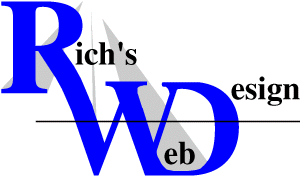|
6. Google PageRank (PR) explained
A web page's PageRank is a number from 1 to 10 (as shown in
the Google Toolbar) that is calculated by Google for that
page. This PR value is basically what Google deems to be the
importance of your page when compared to other web pages.
Google uses a complex PageRank algorithm to calculate each
page's PR based solely on the quantity and quality of inbound
links to the page. PageRank isn't linear, it's logarithmic,
making it a lot harder to boost a page's PR from 5 to 6 than
from 4 to 5. The PR shown in the Google toolbar isn't the
actual PR of the page, just the integer value. If your site
is in a competitive field, a 5 might be an excellent PR. If
it is listed in a non-competitive field you need to aim for
a higher PR. In general though, when it comes to PR higher
is always better.
PageRank plays a role in how highly a page is ranked in the
Google search results for a given search term. Everything
else being equal, the page with the highest PR will be ranked
highest.
7. How to maximize your web pages' PR (without SPAM or
"dirty" tactics)
As detailed in the previous section, a web page's Google PageRank
is very important for several reasons, not the least of which
is getting high rankings in the search results. There is really
only one way to increase a page's PR: Get more inbound links!
While almost any inbound link will help boost a page's PR,
there are three exceptions:
1 - An inbound link from a page with a Google PageRank of
zero (PR0) doesn't provide any help in boosting your own page's
PR.
2 - A link that the Googlebot spider cannot follow won't
provide a PR boost for your page either. These typically include
links that are generated from a database by a CGI script as
well as various forms of javascript generated links. As a
general rule, static text links can always be followed. These
include regular links with the <A HREF... tag.
3 - Links from a page that has excluded Googlebot via the
robots.txt file or with a "no follow" robots meta
tag don't provide a PR boost.
A link from any page with a Google PageRank of 1 or higher
will help increase your page's ranking, but links from higher
PR pages provide a much larger boost. Whenever possible, try
to get links from pages that are at PR5 or better.
8. Header Tags and ALT Tags
Near the top of your page, you should use your primary keywords
in an <H1> header tag. Google gives extra weight to
text located within header tags when computing PR. Also use
a couple of <H2> tags on your page because they count
as well (although not as much as the <H1>.
Here is an example of an <H1> tag:
<H1>Distinctive birdhouses and birdfeeders</H1>
An <H2> tag would look like this:
<H2>We offer the finest in handcrafted birdhouses
and birdfeeders</H2>
Photos do not help your ranking. But you can use <ALT>
tags to describe your photos. If you can use a keyword or
two in your <ALT> tag that is even better. but be careful
here that your <ALT> tag accurately describes the photo
or Google may consider it to be SPAM which of course is not
good. Here is an example of an <ALT> tag:
<img src="birdhousepictures/bird.gif" ALT="Small
Bird">
<ALT> tags are intended to give a description of a
photo in cases where the web browser either cannot display
photos or the photo display option has been turned off. If
you use these tags properly, your site's visitors will be
able to see the description of an un-displayed photo (a good
thing). But even more importantly your <ALT> tags will
help your search engine ranking.
9. Adding new pages to your site
Google loves to spider new pages and she loves lots of high
quality content. Try to add at least one new page to your
site each day. If you simply can't add a new page each day,
add one whenever you can. But don't put up junk. Make sure
the pages are useful to your visitors and "friendly"
to the search engines.
An analysis of the top ranked pages on Google suggests that
Google prefers short, concise pages as opposed to long, rambling
ones. This is good news for you as a webmaster! It's pretty
easy to create a short page on a particular topic (if possible
built around one of the keywords that you wish to target).
If you already have a long page (or several) on your site,
consider breaking the longer pages up into several shorter
pages. Your visitors will find your site easier to understand
and navigate. And of course having lots of shorter, concise
pages will help your search engine rankings.
10. Links and their effects on PR
As stated earlier, virtually any website at all can link to
your page(s) without adversely affecting your PR. This is
because generally you have no control over who links to your
site. But the PR of the page(s) that link to your page(s)
has a great deal of influence on your page's PR.
For example, if a webmaster decides to link to your page
from a page on her site with a PR of 6, this will help your
page's PR be higher than if she links to your page from a
PR 4 page. In other words, it isn't just how many links you
have to your page, but also the "importance" of
those pages that helps boost your PR. A dozen links from PR
6 sites is often better (at least for the sake of PR) than
100 links from PR4 sites.
How do you determine a page's PR (even your own)? If you
use Internet Explorer, you can download the Google Toolbar
for free. After you have downloaded and installed the Google
toolbar, restart your browser. You should now see the toolbar
near the top of the screen. Click the word Google on the left
edge of the toolbar. Click Toolbar Options on the dropdown
menu. Place a checkmark in the box beside PageRank Display.
Now click the OK button at the bottom of the page. Your toolbar
is now configured to display the PR value of the current page.
On the right-hand side of the toolbar you will see the word
PageRank.
Below the word PageRank is a bar that is either gray (no
PR for the current page), all white (the current page has
a PR of 0), or part white and part green. The more green in
the bar the higher the PR. If you place your mouse pointer
over the bar under the word PageRank you will see the numerical
value of the current page's PR.
And now, back to reciprocal linking. Your goal is to exchange
links with as many quality websites as you can as quickly
as you can. For our purposes, I'll define quality websites
like this:
They have a PR of at least 5.
They aren't using hidden text, hidden links, doorway
pages, etc. (No linking to a bad neighborhood,
remember?)
The "theme" of their sites compliments
yours and
vice versa.
The theme of your link partners' websites is very important.
PR is Google's estimate of the importance of your site. So
your site will be deemed more important if a lot of quality
websites in your same general field link to your site. For
instance, if your website sells custom made curtains, your
theme would be "home decor". You should make an
effort to exchange links with other "home decor"
related sites, such as interior designers, landscapers, and
sites that sell furniture.
Do not exchange links with a direct competitor however or
you will lose sales to your competition. For example, if you
sell wind chimes don't exchange links with another site that
also sells wind chimes. Instead, exchange with a site that
sells lawn furniture or other products that compliment yours
without directly competing with you. Set a goal of exchanging
links with a minimum of 100 other websites that meet the above
criteria and you'll be well on your way to a great Google
listing.
MORE!
Conclusion As I have said so many times before, search
engine optimization and positioning is a science as well as
an art. What really counts are the results you will get from
your efforts. If you carefully implement all the tips and
techniques that are in this article, your website should rank
well in the search engines and your Web-based business should
be a success.
* = Article by www.rlrouse.com
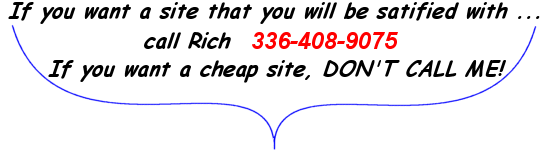
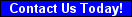 Rich@RichsWebDesign.com
Rich@RichsWebDesign.com
|