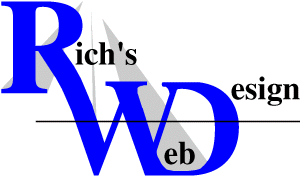"Google's Algorithm Show You The Traffic" From
 Recently Rand Fishkin of Seomoz.org brought together 37 of the world's Top SEO experts to tackle Google's Algorithm, the complex formula and methods Google uses to rank web pages. This ranking formula is extremely important to webmasters because finding which factors Google uses to rank their index is often considered the Holy Grail of site optimization.
Recently Rand Fishkin of Seomoz.org brought together 37 of the world's Top SEO experts to tackle Google's Algorithm, the complex formula and methods Google uses to rank web pages. This ranking formula is extremely important to webmasters because finding which factors Google uses to rank their index is often considered the Holy Grail of site optimization.
Google's ranking factors affect how and where you are listed in their search engine results or SERPs. Since obtaining top positions for your targeted keywords often spells success for your site, knowing Google's ranking factors can be very beneficial.
Every experienced webmaster will know Google is the main supplier of search engine trafic on the web, getting listed on the first page or anywhere in the top 10 positions for popular keywords will result in plenty of free quality targeted traffic.
Briefly listed below are some of the main ranking factors you should be optimizing your web pages for in your marketing. The majority of these ranking factors will be very familiar to most webmasters who take full advantage of any and every SEO tactic which will give their site an edge over their competition.
Here are some of the main ranking factors to consider:
1. Keywords In Your Title And On Your Page - Place your keyword or keyword phrase in the title of your page and also in your copy. Many webmasters use variations of their keywords on this page and also include it in the H1 headline.
2. Keywords In Your URL - Keep your page on topic and place your keyword in the URL. Use your keyword in the H2, H3... headlines. Place it in the description and meta tags, place it in bold/strong tags, but keep your content readable and useful. Be aware of the text surrounding your keywords, search engines will become more semantic in the coming years so context is important.
3. Create High Quality Relevant Content - Have high quality relevant content on your pages. Your content should be related to the topic of your site and updated regularly depending on the nature of your site.
4. Internal Onsite Linking - Internal linking is important to your overall ranking. Make sure your linking structure is easy for the spiders to crawl. Most suggest a simple hierarchy with links no more than three clicks away from your home/index page.
Creating traffic modes or clusters of related links within a section on your site has proven very effective for many webmasters, including this one. For example, creating a simple online guide on a subject related to your site's topic can prove very beneficial. Keep all the links connected and closely related in subject matter and don't forget to have occasional external 'anchor keyworded' links coming to these internal links on your site instead of to your homepage. Deep build your links.
5. Only Linking To High Quality Related Sites - Don't forget to link to high quality PR related sites. Linking to high quality sites shows the search engines your site is very useful to your visitors. Build relationships within communities on the topic of your site. Be extremely careful not to link to bad neighborhoods, link farms and sp@m sites... when in doubt, don't link out!
Unless your site has been around for years and is well established and trusted by Google, this factor will have an adverse effect on your site's overall ranking. Linking only to high quality content sites will give your site an edge over your competition.
6. Global Linking Popularity - One of the major ranking factors is the Global Linking Popularity of your site. You should try to build plenty of inbound links from quality sites. One simple and effective way to do this is through writing articles and submitting them to the online article directories. Only related sites will pick up and display your articles with your anchor text links back to your site. These are often ONE-WAY-LINKS.
But don't just write articles to get links, write quality content that will help the reader first and the links will come naturally. Also remember an article is an extremely good way of pre-selling your products and gaining trust with your potential customers.
7. Anchor Text Is Very Important - Anchor text is an important factor your must not forget to use. Perhaps more importantly these inbound links should be related or relevant to your site's topic, which will play an important role in your rankings. Don't ignore the text surrounding your links and use different anchor text links to avoid keyword sp@mming.
Keep in mind, as search engines become more semantic, the whole text of your article will probably be considered your anchor text, thus making articles even more important to your rankings.
8. Number And Quality Of Your Inbound Links - Your inbound links should also come from related high Global Link Popular sites. The more links your have from these popular related sites the higher rankings you will get. Many SEO experts suggest you should have a steady stream of new sites (inbound links) added each month to keep your rankings growing. These links will age and increase your rankings after 4 or 5 months. Both quality and quantity is important.
9. Reliable Server And Service - Like any business, Google is only serving up a product (SERPs) to its customers, this service must be continuous and available at all times. Make sure you have a good reliable server because any extended downtime when your site is inaccessible to the Bots may be detrimental to your rankings. If it is down for over 48 hours, you could be dropped from the index. Ouch!
10. Duplicate Content Is A NO NO! - Make certain you don't place duplicate content on your site. This may affect your rankings and get your pages thrown into the supplemental index. Be careful not to use duplicate title or mega tags on your pages as this will lower and disburse your internal page rankings, resulting in poor optimization.
Your overall SEO strategy should be to provide valuable relevant content and links for your visitors and the search engines. Furthermore, as mentioned earlier, be extremely careful who you link out to from your site. Avoid sp@m sites, link farms or selling links. Although it is a bit outdated, using the Google Toolbar will still give you a general overview of a site's PR or Page Rank.
These are some of the most common and important ranking factors Google uses to rank and display their search engine results. Optimizing your site or keywords for these factors can prove very beneficial and rewarding.
There are many more factors so you should use the link in the resource box below to get all the gory details. For any novice or experienced webmaster it makes for a fascinating read and is extremely helpful in tackling Google's complex ranking system or algorithm. Conquer it and an endless supply of free organic traffic is yours for the taking.
"Sitemaps - Improve Site Value" From
 Getting your pages indexed. It is your most important SEO goal and perhaps the one most vital in determining the success of your SEO campaign. However, many search engines have trouble finding links buried deep within the structure of your site. So how do you make sure your pages are easy for the search engines to find? With a sitemap. Creating a sitemap provides the search engines with a one-stop-shop for all of the pages on your site. And if designed correctly, your sitemap can also be a valuable resource to lost visitors looking to understand your site structure.
Getting your pages indexed. It is your most important SEO goal and perhaps the one most vital in determining the success of your SEO campaign. However, many search engines have trouble finding links buried deep within the structure of your site. So how do you make sure your pages are easy for the search engines to find? With a sitemap. Creating a sitemap provides the search engines with a one-stop-shop for all of the pages on your site. And if designed correctly, your sitemap can also be a valuable resource to lost visitors looking to understand your site structure.
What is a Sitemap? - A sitemap displays the inner framework and organization of your site's content to the search engines. Your sitemap should reflect the way visitors would intuitively work through your site. Years ago sitemaps existed only as a boring series of links in list form. Today, they are thought of as an extension of your site. You should use your sitemap as a tool to provide your visitor and the search engines with more content. Create details for each section and sub-section through descriptive text placed under the sitemap link. This will help your visitors understand and navigate through your site, and will also give you more food for the search engines. You can even go crazy and add Flash to your sitemap like we did with the interactive Bruce Clay sitemap! Of course, if you do include a Flash sitemap for your visitor, you will also need to include a text map so that the robots can read it.
A good site map will:
Show a quick, easy to follow overview of your site.
Provide a pathway for the search engine robots to follow.
Provide text links to every page of your site.
Quickly show visitors how to get where they need to go.
Give visitors a short description of what they can expect to find on each page.
Utilize important keyword phrases.
Why They Are Important? - Sitemaps are very important for two main reasons. First, your sitemap provides food for the search engine spiders that crawl your site. The sitemap will give the spider links to all the major pages of your site, allowing every page included on your sitemap to be indexed by the spider. This is a very good thing! Having all of your major pages included in the search engine database will make your site more likely to come up in the search engine results when a user performs a query. Your sitemap pushes the search engine toward the individual pages of your site instead of making them hunt around for links. A well planned site map can ensure your Web site is fully indexed by search engines. Sitemaps are also very valuable for you human visitors. They help them to understand your site structure and layout, while giving them quick access to your entire site. It is also helpful for lost users in need of a lifeline. Often if a visitor finds themselves lost or stuck inside your page, he will begin to look for a way out of his hole. Having a detailed sitemap will show him how to get back on track and find what he was looking for. Without it, your visitor would have just closed the browser or headed back over to the search engines. Conversion lost.
Remember to Update! - Just like you can't leave your website to fend for itself, the same applies to your sitemap. When your site changes, make sure your sitemap is updated to reflect that. What good are directions to a place that's been torn down? Keeping your sitemap current will make you an instant visitor and search engine favorite.
April
Search Engine News From
www.searchengine-news.com Google
- Upgrades Spam Reporting System & Reveals Penalty Levels -
Google says they investigate every spam report submitted by an authenticated
submission and attempt to investigate some of the anonymously submitted
reports. Google makes no promises. Google Webmaster Central
now displays the anchor text of the inbound links to your site.
Google
- Upgrades Spam Reporting System & Reveals Penalty Levels -
Google says they investigate every spam report submitted by an authenticated
submission and attempt to investigate some of the anonymously submitted
reports. Google makes no promises. Google Webmaster Central
now displays the anchor text of the inbound links to your site.
MSN - Live.com - Microsoft
Killing Off bCentral DirectoryLate last year, Microsoft reported
their bCentral directory would no longer be accepting new submissions.
ASK
- AskCity Adds Cool New Mapping Query to Local Search - The new
feature is quite handy for scanning densely populated areas while
looking for a specific local search result.
YAHOO! - Yahoo Adds Support
for the NOYDIR tag - If you've ever had Yahoo mess up your site's
marketing punch by replacing your carefully crafted, sales-oriented
titles with their editor assigned Yahoo Directory listing title,
then you'll know what a blessing this new change represents.This
tag instructs Yahoo not to use Yahoo directory titles and descriptions
for sites listed in their directory. <META NAME="ROBOT"
CONTENT="NOYDIR">
"The Essential 2007 Code Optimization Tutorial for SEO" From
 Do you want to get the traffic you deserve flooding into your website? Code optimization is an essential component of the search engine optimization process and if you aren't technically minded then it can be difficult to get your head round. This guide is meant for beginners and more advanced webmasters alike.
Do you want to get the traffic you deserve flooding into your website? Code optimization is an essential component of the search engine optimization process and if you aren't technically minded then it can be difficult to get your head round. This guide is meant for beginners and more advanced webmasters alike.
A shallow knowledge of HTML coding is useful, however, it is not necessary. Optimizing your code can be done by simply opening your html document in a text editor and changing different parts as shown below. Follow these steps carefully and your code will become 100% search engine optimized and ready for promotion and link-building campaigns.
The steps below assume you have chosen the keywords which you want to optimize the page code for. If you have not done that, go and do that now and return to this guide later.
HTML Code Optimization - The optimization of your HTML code for search engines is vital. It is the base of your SEO campaign. It must be optimized in a number of ways in order to improve the relevance of a chosen keyword. Follow the advice below as closely as possible. The closer the better and the higher your rank will be.
Remember: Keywords are the words people will use in search engines. Including a keyword in your site content (and optimizing your site) will cause your site to be returned as a search result. You can choose to optimize your page for a keyword or a keyphrase (a number of related words, eg: 'free red hats'). Using a keyphrase is more advantageous (as discussed later) but for simplicity, I will refer to keywords AND keyphrases as just keywords.
TIP: Try to optimize each page for just one keyword. This will stop each keyword competing against each other for weightings and you will rank higher for the chosen keyword.
The TITLE Tag - Location: just below the "head" tag
"title" - Web Promotion, Affiliate Marketing, SEO"/title", for example
1. The title tag should not contain any of the words Google disregards. These are words like 'and', 'not', 'a', 'the', 'about' etc which are too common for Google to take any notice of. Using these words will dilute the importance that your keyword is given in your title (if you put it in your title). These words are known as 'stop' words.
2. Include your keyword in the title of your page. Including other words in your title that are not your chosen keyword/s will be detrimental to your ranking. This is because it makes your keyword seem less relevant to the title of the page. This relevance is known as 'weight'. The more weight your keyword has in a certain criteria the better.
3. Don't include the name of your website in the title of your page: for example 'Share The Wealth – affiliate marketing'. This is because it will dilute the prominence of your keyword (in this example 'affiliate marketing'). It is tempting to include your site's name as it may look better, however it is not that important as people don't pay much attention to the title.
The Meta tags - Location: just below the title tag. Meta data appears as follows:
"meta name="Description" content="Free articles and guides on affiliate marketing and SEO""
"meta name="Keywords" content="Affiliate Marketing,SEO""
1. This is where you specify your keywords:
"meta name="Keywords" content="keyword1, keyword2, keyword3""
Also, weight is given to how near your keyword is to the beginning of your keywords list. So you should try to have your most important keyword in the place of 'keyword1' in the above example.
"meta name="Description" content="Free articles and guides on affiliate marketing and SEO""
1. The above line is where the description, shown in google results, is written. It goes after content=". Do not worry about keyword weighting in here as search engines do not take this into consideration anymore.
The BODY of your HTML - Once you have written the content of your page, you can begin SEO on it. Complete the page ready for publishing and then apply the following rules to it to ensure its optimized 100% for the top search engines.
1. Your keyword should appear in bold at least once on your page. This will show the search engines that the word, your keyword, is important to the subject of your page and so must be relevant to the keyword search performed by the search engine user.
2. Your keyword should have a weight of 2% on your page. This is the ideal percentage as if it is too high a search engine may penalize your page for sp@mming. Sp@mming is a term used to describe the action of webmasters that trick search engine page ranking systems (SEPRS) into thinking they are relevant in order to get a high ranking. These pages will not usually be relevant at all and simply "cäsh in" selling advertising space with the high traffic they receive. Sp@mming is increasingly becoming a thing of the past as the search engine page ranking algorithms become more sophisticated. To work out the percentage weight your keyword has, visit www.live-keyword-analysis.com .
3. Use heading tags ( "h1"heading"/h1" etc) and put your keyword into the heading. Again the usual weighting rules exist. Have your keyword as close to the beginning of the heading and have as few other words in the heading as possible. Position this heading as close to the top of your page as you can for increased relevance.
4. Put your keyword in up to three of the alt attributes for images and include it in one of the first three alt image attributes in your code. Alt image attributes are the alt tags given to images in your code which can be seen if the image fails to load. These are great for hosting your keyword as users cannot usually see them. Don't sp@m though, stick to three alt tags. Alt tags are used as follows:
"img src="imagename.gif" alt="alt-text-here" width="image-width" height="image-height""
5. Keep your page content between 100 and 1400 words. This is for a number of reasons, including the size of Google's page cache (amount of data from a page Google stores). If you have too much content, you could try splitting the page into two separate pages and perhaps having a 'page 2' link at the bottom of the content.
6. Your keyword should appear at the beginning of your content and at the end (The first and last 50 words)
Code Optimization Checklist
No stop words in your title tag
Keyword included in title
Website name not included in title
Keyword in meta keywords líst
Keyword placed as close to the beginning of the meta keywords líst as possible
Keyword appears in bold at least once in the content
Keyword has a 2% weíght
Keyword is in the first heading tag and is at the top of the page content
Keyword is in the first 50 words and last 50 words of the page
Page content is between 100 and 1400 words
Keyword is in one of the first three alt image attributes and is in three of them in total
Tips and Advice
Try to optimize each page for just one keyword. This will stop each keyword competing against each other for weightings and prominence and you will rank higher for the chosen keyword.
Not every page of your site will be able to be optimized for every criterion. Don't worry; just try to hit each criteria as best you can. Sometimes you won't be able to achieve a content size of above 100 words: on a contacts page for example. Issues like this are of little importance as not every page will have a particular need for perfect optimization, because surfers will find contact information from a link shown on the home page.
Constantly check your competition. You may not feel it is possible to get onto the first page on Google for a certain keyword/phrase. Choose a less contested keyword.
Who is Linking to You??? From
 Here is a GREAT tool that can tell you generally who is linking to your site. Enter your web address below and select the "Go" button ...
Remember the more related web sites that link to you, the better YOURS will rank in the search engines! Who links to Rich's Web Design?
"PPC or SEO - Which is Better for Your Business?" From
Here is a GREAT tool that can tell you generally who is linking to your site. Enter your web address below and select the "Go" button ...
Remember the more related web sites that link to you, the better YOURS will rank in the search engines! Who links to Rich's Web Design?
"PPC or SEO - Which is Better for Your Business?" From
 As click costs rise, many companies who are already investing in active pay per click marketing campaigns are looking toward hiring a search engine optimization company to supplement their marketing portfolio in order to increase their exposure and reduce their advertising spend. In some cases, frustrated by click fraud and increasing click costs, marketers are using search engine optimization to completely replace pay per click marketing. However, these companies will often try to evaluate search engine optimization using the same methodology that they had used for pay per click - by figuring out the cost per click.
As click costs rise, many companies who are already investing in active pay per click marketing campaigns are looking toward hiring a search engine optimization company to supplement their marketing portfolio in order to increase their exposure and reduce their advertising spend. In some cases, frustrated by click fraud and increasing click costs, marketers are using search engine optimization to completely replace pay per click marketing. However, these companies will often try to evaluate search engine optimization using the same methodology that they had used for pay per click - by figuring out the cost per click.
In almost every case, a campaign created by a reputable search engine optimization company will eventually garner lower per-click costs than pay per click marketing for any industry. Yet using cost per click to compare the effectiveness of these two separate disciplines is comparing apples to, well, anything other than apples. The crucial difference between these two approaches is that pay per click marketing is more of an advertising investment, while search engine optimization is more appropriately likened to an investment in infrastructure. While both have their merits in terms of increasing a company's online exposure, it is important to understand the differences in the respective investments and to determine why cost per click is not a fair indicator of the performance of a search engine optimization company.
Pay Per Click Marketing - Advertising investments of all kinds, from billboards to print ads to television spots to pay per click marketing, all share a common trait. They exist in the public eye for as long as a company is willing to pay for them. Stop paying, and they disappear. True, a print ad may continue to exist for a while after it runs (until the newspaper or magazine gets recycled, at least), and a television spot may get attention if it wins any awards (or winds up on YouTube). But a pay per click marketing campaign will simply vanish as soon as the budget is cut. This means that when a company reduces its advertising spend in this arena, it loses all of its exposure immediately.
What does this really mean? Well, for one, it means that figuring out the average per-click costs of a pay per click marketing campaign makes sense because everything happens in real time. A pay per click campaign will begin nearly instantly after a company signs up and pays, and it will vanish just as quickly when the company ceases payment. In other words, there is a clear delineation of when a campaign begins and when it ends.
This delineation is important, because it excludes many other potential factors that muddy the waters when you try to apply this same ROI analysis to a campaign created by a search engine optimization company.
Search Engine Optimization - As said previously, utilizing a search engine optimization company can be likened to making an investment in the infrastructure of a business rather than an investment in advertising. This is because with search engine optimization, there is no clear delineation of where the benefit from the campaign ends. If a business stops paying its search engine optimization company at any point after the campaign has been launched (presuming they have hired a decent search engine optimization company), there will continue to be results from that campaign for an extended period of time - usually many months or even years.
Of course, it is not recommended that any business actually quit an ongoing SEO campaign because a good search engine optimization company will always be expanding and honing that campaign over time to make it more successful over the long term. However, budgets get revisited and revised. Decision makers can change. And if the budget for SEO does get cut, a business will continue to see results for long after. How, then, can you determine value on a per-click basis? The simple answer is that you can't.
It should be noted that while maintaining ongoing results after payments have ceased is a big upside to search engine optimization, the inverse downside is that an effective campaign put in place by a search engine optimization company can take some time to implement, and the results may not appear for weeks or months. A search engine optimization campaign takes patience, effort, and, most of all, time. If a business needs its marketing campaign to be up and running immediately, pay per click marketing is going to be a better short-term choice.
Conclusion - It is important to recognize the innate differences in pay per click campaigns and search engine optimization when trying to quantify results. A pay per click marketing campaign can have a definitive beginning and end, which makes cost per click a good way of determining ROI. Yet the results gained from hiring a search engine optimization company, although an SEO campaign can take much longer to implement, will outlast the results from a pay per click campaign if a business ever needs to cut spending. And this is where the notion of analyzing the effectiveness of a search engine optimization campaign on a cost per click basis breaks down.
"What Should You Look For In An SEO Firm?" From
 Joe Lewis | Staff Writer ... When facing the potential need of SEO services in order to take
the next step toward ranking higher in the search engines, a
company should have a specific list of criteria in mind in order
to distinguish the less than reputable firms from the ones who have
legitimate value to offer the customer.
Joe Lewis | Staff Writer ... When facing the potential need of SEO services in order to take
the next step toward ranking higher in the search engines, a
company should have a specific list of criteria in mind in order
to distinguish the less than reputable firms from the ones who have
legitimate value to offer the customer.
So you've decided to finally give search engine optimization a
whirl. You've heard some good things about SEO and what it can do
for your site, but you've also heard horror stories about fast- talking, wheeling & dealing, black hat search professionals who
promise high rankings but ultimately get sites removed from the
index altogether because of their shady methods.
How do you avoid getting taken for a ride? Simply put, you have
to go into the process with a game plan; know what you want and
how you expect a search engine professional to help you achieve
your specific goals.
If you're looking for a good jumping off point, Stoney de Geyter
has written a great article on what clients typically look for in
SEO firms. Here are a couple of the more important items:
"Price: Though many people would (or should) be willing to pay more
for a better service, there does come a point where price for
services is just too high for a company's current budget.
Regardless of the quality, they simply can't afford to pay
anymore, at least right now. Then there are the bargain hunters.
It surprises me when talking to prospective clients and I'm told
by one that our prices are way too high and then by another that
our prices are within the range of other firms they've been
investigating."
"It's all about each person's perspective, and each has a pricing
range that they can, or think they can, afford. Funny, I don't
think I've ever been told that our prices are not high enough
(though I suspect for some prospects that may actually be true!)"
"Results: Many prospects rely on assurances, but the really savvy
SEO researcher demands to see results. They want to know what
you've accomplished and for whom, and possibly even some
references that they can call to talk to about the services the
SEO has provided them."
There's another particularly important item that I'd like to add
to Stoney's list - Reputation.
With the inherent negativity that pervades much of the SEO
industry, hiring a firm with a positive reputation becomes
increasingly vital. In a particular firm has a negative
reputation following it around, chance are that they did
something to deserve that moniker. Don't allow your company's
good name to be tarnished because you hired the wrong SEO firm.
Stick to your game plan and you won't regret it.
7 Things Clients Look for In an SEO - by Stoney deGeyter
Every now and then I see an article written about what people should look for when selecting an SEO provider to manage their web site's online marketing campaign. Most of these articles written by SEOs, or those intimately familiar with the industry, provide valuable insights of (what the author believes are) some of the most important aspects of the selection process.
A recent discussion on a popular forum got me thinking about the other side of the coin. Instead of creating another list telling the business owner what they should or should not be looking for in an SEO, I wanted to analyze what it is that the client actually looks for when they are narrowing down their choices between SEO providers. Here is a list of seven things the client considers:
Price: Though many people would (or should) be willing to pay more for a better service, there does come a point where price for services is just too high for a company's current budget. Regardless of the quality, they simply can't afford to pay anymore, at least right now. Then there are the bargain hunters. It surprises me when talking to prospective clients and I'm told by one that our prices are way too high and then by another that our prices are within the range of other firms they've been investigating. It's all about each person's perspective, and each has a pricing range that they can, or think they can, afford. Funny, I don't think I've ever been told that our prices are not high enough (though I suspect for some prospects that may actually be true!)
Longevity: One of my favorite questions to get asked is "How long have you been in business?". I know that there are many quality SEOs out there that have been doing this stuff for far fewer years than we have, but I know that being able to tell people how long we've been in business is a considerable source of comfort for them. Longevity lets them know that the SEO is not some fly-by-night shop likely to cut and run or go out of business overnight.
Trust: There are many indicators of trust on a website and I know this plays a role. One of those symbols of trust is belonging to certain associations such as the Better Business Bureau. Displaying such symbols on the website serve to reinforce trust aspects, including longevity mention above.
Assurances: I was going to say guarantees here but I think people are starting to realize that top rankings cannot be guaranteed. Heck, even performance guarantees are hard to come by unless the SEO maintains virtually total control over the site's marketing aspects. We often get asked if we provide a guarantee only to find that the prospects are relieved to hear that we don't provide any top ranking guarantees. That answer gives them the assurance that they are looking for. These prospects are the ones who know to run away when promised a guaranteed #1 ranking in Google in 19 days.
Comfort: I think a great deal of determining which SEO to select is based on how comfortable the individual making the decision is with the person or company as a whole. The SEO may say all the right things, but if the prospect isn't comfortable with the relationship that will be reason enough to go with someone else. For the SEO its important to adapt their "persona" to the person they are dealing with. I have some clients that I can joke around with whenever we talk and with others I must take a more serious approach. I find what makes them most comfortable and go with it.
Size: Yes, the size of the SEO firm matters! Different people are looking for different sizes based on their needs and desires. One will be more comfortable with a single contractor working on their account for the more personalized attention, another feels that only a large firm can handle their needs. Still others are looking for something in between where they feel they'll get the personalized service yet ensure that everything isn't farmed out to sub-contractors in India. There is nothing one can do to be the perfect size other than to provide the assurances necessary that the client will get just the right amount of attention they'll need to ensure success.
Results: Many prospects rely on assurances, but the really savvy SEO researcher demands to see results. They want to know what you've accomplished and for whom, and possibly even some references that they can call to talk to about the services the SEO has provided them.
SEOs can tell potential customers what they think they should be looking for in an SEO firm, but what the client actually looks for often turns out to be something entirely different. That's not to say that the client shouldn't look for the things us SEOs recommend, but only that those things are just the tip of the iceberg. They are an important part of the equation, but often not the most important part. By being able to provide satisfaction in the areas above, the SEO will be at a far greater advantage not only at obtaining the client, but maintaining client satisfaction.
"SEO and Web Design" From
 When we talk about the relationship between SEO and web design, it's usually the technical part of the website design art that's relevant, not the visual part (though certain aspects of visual design have their impact on SEO/SEM, as will be shown below).
When we talk about the relationship between SEO and web design, it's usually the technical part of the website design art that's relevant, not the visual part (though certain aspects of visual design have their impact on SEO/SEM, as will be shown below).
One of the latest trends in the SEO industry is to put more and more emphasis on quality web design in the overall SEO process. If you aim at a long term success online, you need to know exactly how design and SEO integrate.
Make Your Design Work For You - Good website design is like a foundation for the building of your future SEO success. The more aspects you think about before you start working on your site, the fewer obstacles you will meet later when you start looking into SEO, web promotion, ROI and other important aspects of your web presence.
Good website design includes such things as internal linking structure (i.e. navigation), folder structure, URL generation and naming conventions, coding, page download time, Usability and a lot more. If your website is interactive and uses additional dynamic functionality and tools (e.g. a newsletter subscription form with built-in verification and unsubscribe features, or e-commerce functionality), you will need to make sure that all of your client-side and server-side scripts work flawlessly and are not open to abuse of any sort. And of course, the back-end of the website (content management) should be well thought out prior to starting.
If You Are Going To Redesign Your Site - If you need to redesign an existing site (as opposed to building a new one from scratch), you will encounter even more problems and you will need to take these into account to ensure success.
One of the most important decisions you will have to make is whether to keep the old URLs or to restructure the site and move to new, more SE-friendly, URLs.
Of course, if the URLs in your old site are already SE-friendly, the decision is simple: you need to preserve them. This way, you won't waste the fruits of your previous achievements; indeed, the improvements you make to your site during the redesign will eventually help you to enhance them.
But what do you do if your old URLs are dynamic with a lot of parameters in the query strings and are unreadable and confusing from a usability point of view, adding nothing to your SEO? Your pages may still have rankings in the SEs, which you would certainly like to preserve. If you reproduce the same ugly URLs in the new version of the site, you'll achieve this, but make further progress impossible. If you move to better URLs (and then 301-redirect old pages to new ones on a per-page basis), you will probably lose your rankings for a short period of time, but benefit in the long run.
The answer, in this case, is no longer so obvious. It will require a lot of statistical analysis, followed by brainstorming sessions involving your company and, if relevant, your client. All interested parties should be well informed of the existing options, as well as the benefits and the complications (risks) each of those options involves.
Notice though that if most of your search engine traffic is directed to your home page, then you have nothing to lose and should stick to the second option.
Another question that arises when a website is about to be redesigned is the choice of a content management system (CMS).
Of course, if the site is relatively small (with less than, say, 1,000 pages), and you are ready to support it using manual coding and an FTP client, you won't need a CMS at all. The only automation necessary in this case is either PHP (ASP, JSP) includes or SSI (if supported). They will save you a lot of time when you need to edit a repeated block of code (like a navigation menu bar). A change made once will be reflected on all pages automatically.
But if the site is large and requires complicated dynamic functionality (like newsletters, an automatically updated RSS feed, a shopping cart or customised data tracking), or if your client doesn't have any HTML knowledge but needs to update the content regularly, then a CMS is the only way to go.
What is a SE-friendly CMS? - In order to be SE-friendly, a CMS should at the very least comply with the following criteria.
URL-generation flexibility. You need to be able to choose how your URLs will look, including file and folder names, file name extensions and conventions. A CMS that forces you to use dynamic URLs is definitely a bad one. Also, a good CMS won't generate session IDs for guest users and search engine spiders.
Title and meta information management. You should be able to assign a unique title tag and unique description and keyword meta tags to every single page, or set up a pattern that will generate this information dynamically.
HTML management. The code generated by the CMS should be valid, or the software should at least provide opportunities to make it valid, if you have the necessary knowledge. For example, if the HTML editor used in the CMS converts all HTML tags into capital letters or removes quotation marks in attributes, you will never be able to validate your code for XHTML 1.0 or XHTML 1.1, which are now preferred coding standards.
CSS management. The CMS should provide a CSS editor to professional web designers who know how to write CSS styles, and a smart CSS generator to those who can't handle the task manually.
Robots.txt management. You should be able to edit your robots.txt file without an FTP client. If there is a default text for the robots.txt, it should be a valid default robots.txt, not some gibberish.
The best choice for the valid default robots.txt should be this:
User-agent: *
Disallow:
This file defines what the bots are allowed to crawl and what they should stay away from, and provides yet another reason to use static URLs rather than dynamic. When your URLs don't contain dynamic parameters in the query string, it is much easier to control them in the robots.txt file on a per-page basis. If your site has dynamic URLs, you might want to look into mod_rewrite to make them static.
Things to Avoid - Yet another important consideration is knowing what to avoid. If you keep the following rules in mind when you design your site from scratch or redesign it, life will be much easier for you, but if you ignore them, your web presence will be affected detrimentally.
Over-bloated code. The more HTML tags and other stuff you have in your code, the longer it will take for each page to load up in the browser - and the harder it will be for a search engine to extract the useful (content) part of it.
JavaScript redirects and JavaScript-based navigation. JavaScript is not parsed by most search engines. There are rumours around that Google is starting to follow JavaScript links, but that's probably just one of their newest experiments that will never turn into anything serious (like their earlier attempts at reading text embedded in Flash). If you want your navigation links to be spiderable, use plain text links with "href" attributes.
Too much graphical content. - Graphics (especially when animated) and Flash slow down the page's download significantly. That's more of a usability issue than an SEO issue, but usability is a part of SEM, as it affects ROI and conversions. So do test your pages on a slow dial-up connection, and if it takes too much time to download, lighten it. Believe it or not, a lot of people around the world still have no option but to use a slow dial-up connection.
Making your site worse than it was. This of course only applies if you are redesigning a site. If your previous version successfully validated for W3C standards, don't break it; better still, try moving from HTML 4.01 to XHTML, or from table-based coding to CSS-based positioning (if you feel able, of course, otherwise it can be a frustrating experience). If your navigation was handy and intuitive, don't make it more confusing in the new version; better still, add more navigation options that the previous version lacked. In other words, let your redesign be a step forwards, not a step backwards.
Visual Design and SEO - As stated above, SEO is more than a technical discipline; the visual design has its implications, too. Too often, visual design and SEO are perceived as a mutual sacrifice. Graphic designers often think websites exist to demonstrate their artistic abilities, and don't care much about content. SEOs, on the contrary, would prefer to keep graphics to a minimum, thus increasing the SE-friendliness of the pages and minimising the code bloat. Visual designers prefer to create menus in images, so they can use some fashionable "blurred" font or whatever; it won't be long before an SEO then comes along and yells: "What have you done? I need text here!"
"Your content spoils the look of my design" seems to be an unwinnable argument in our industry. Sooner or later, the parties usually find a solution that suits them both, but too often the compromise leaves everyone unhappy. And yet there is no need for any sacrifice at all if the designer and the SEO are ready to cooperate from the start.
It makes me happy to see more and more websites that are both good looking and 100% SE-friendly. Three years ago, a common question in the SEO forums was: "Why do you SEOs all have such ugly websites?" But it's no longer an issue, as people are starting to realise that there is no need to sacrifice the look of a site for the sake of search engine friendliness, or vice versa.
Actually, the visual design is just as important a part of Internet marketing as are SEO and usability. It may seem like an obvious statement, but websites that are pleasing to the eye convert better than do ugly ones. Of course, it's impossible to please everyone when it comes to visual design, as some people love minimalism, and others prefer a lot of funky, flashy graphics - but as the concept of SE-friendly design is gradually becoming more familiar to web users, overloaded designs are going out of fashion and minimalism is now viewed as elegance. For a website representing a serious, trustworthy business, elegant minimalism is now a must.
The Harmony of the Web - Summarizing the whole article, I would like to repeat once more that all aspects of an online presence are slowly finding a new type of harmony. Harmony means quality. Quality means success. SEO and web design are just two important parts of this harmony, and in the upcoming "SEO and ..." series of articles (of which this is the second), I'm planning to give my readers more details on how SEO integrates with other aspects of web harmony.
March Search Engine News From
www.searchengine-news.com Google
- Google sparked a fire in the SEO blogosphere this month when they announced the combining of data from Google Personalized Search, Google Personalized Homepage, and Google Search History into a single personalized Google search experience.
Google
- Google sparked a fire in the SEO blogosphere this month when they announced the combining of data from Google Personalized Search, Google Personalized Homepage, and Google Search History into a single personalized Google search experience.
Google recently added a significant enhancement to Google Webmaster Central which allows users to view extensive data on their site's incoming links. But not other people's incoming links, mind you. You'll need to verify that you own the site before you can access its data, so this feature is useless for analyzing your competitions' backlink profile. Still, it's a significant step up from the miserly link counts Google used to provide, and we applaud them (slightly) for their efforts. Also, in related news, Google's Webmaster Central is now officially out of beta and into their mainstream.
MSN - Live.com - Microsoft launched Live Search for Mobile in February. Microsoft is working hard developing their mobile products and services.
AOL - Fading Fast!!
YAHOO! - Yahoo recently introduced a few new features to Yahoo! Site Explorer. They include the ability to authenticate a site by inserting a keycode into a meta tag, error reporting, and a goofy site badge. Most importantly, they've added the ability to delete URLs from their index (a feature we wish Google would also add). Site Explorer Badges - Yahoo's come out with a new badge that displays how many inbound links a site has and links back to Site Explorer. This is similar to many of the other widgets that are popping up everywhere—the only difference being it's unlikely anyone will see much use in putting one of these badges on their site.
336-408-9075
Rich@RichsWebDesign.com
|